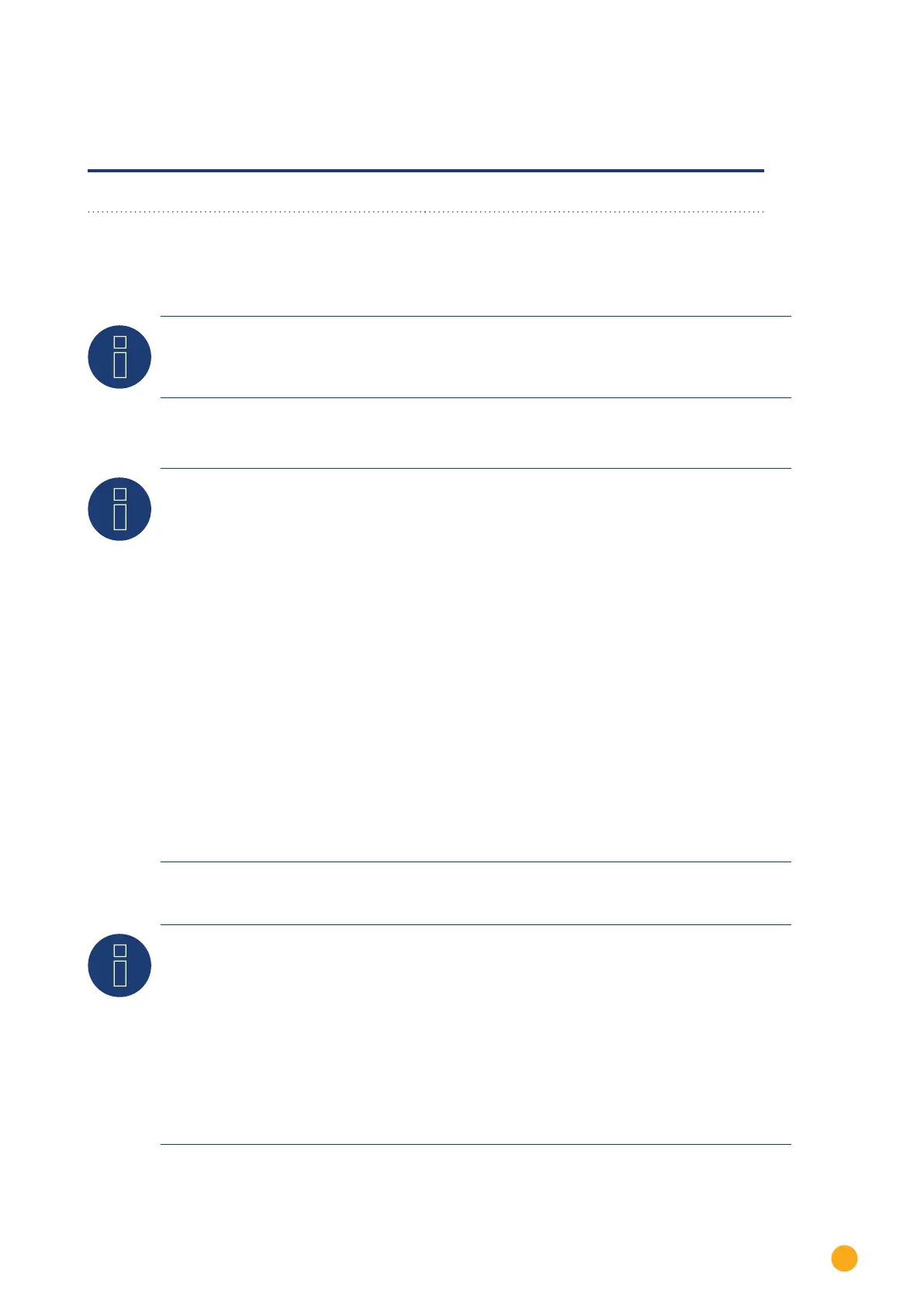13
Inepro
Inepro 1250D
5.1.1 Connection diagram for dierent operating modes
Solar-Log™ Inepro 1250D (RS485 or S0) connection assignments
► As consumption or sub-consumer meter Connection to the grid (IN) – connection for appli-
ances (OUT)
► As inverter / production meter Connection for the production (IN) – connection to
the grid (OUT)
Note
The Inepro 1250D cannot be used on the same bus input with RS422 connected inverters.
Note
All three phases have to be connected for the Solar-Log™ to accurately detect the meter.
If an Inepro 1250D is used, the PRG button on the meter must be pressed and held down during
entire detection process.
If it is not possible to hold down the PRG button during the whole process, we recommend
provisionally connecting the meter to the Solar-Log™ with a short cable after the installation in
order to be able to press and hold down
the PRG button during entire detection process.
In a second detection attempt with the inverter, the meter is then detected by the Solar-Log™
even if the PRG button is not pressed.
The detection of an Inepro 1250D in an existing installation can take up to 15 minutes. After the
detection, a restructuring of the data takes places which can take up to 45 minutes depending
on the amount of data on the devices.
Note
The Inepro 1250D meters are automatically assigned the mod bus address 234 by Solar-Log™
during the detection process.
This address is therefore not allowed to be used for other devices.
After the configuration, the display on the Inepro meter alternates between the meter status
and the address display (ID=EA). This can be used to check if Solar-Log™ has correctly detected
the meter.
►AllRS485metershavetobeterminatedwitha120Ωresistorbetweenthetwopinsused.