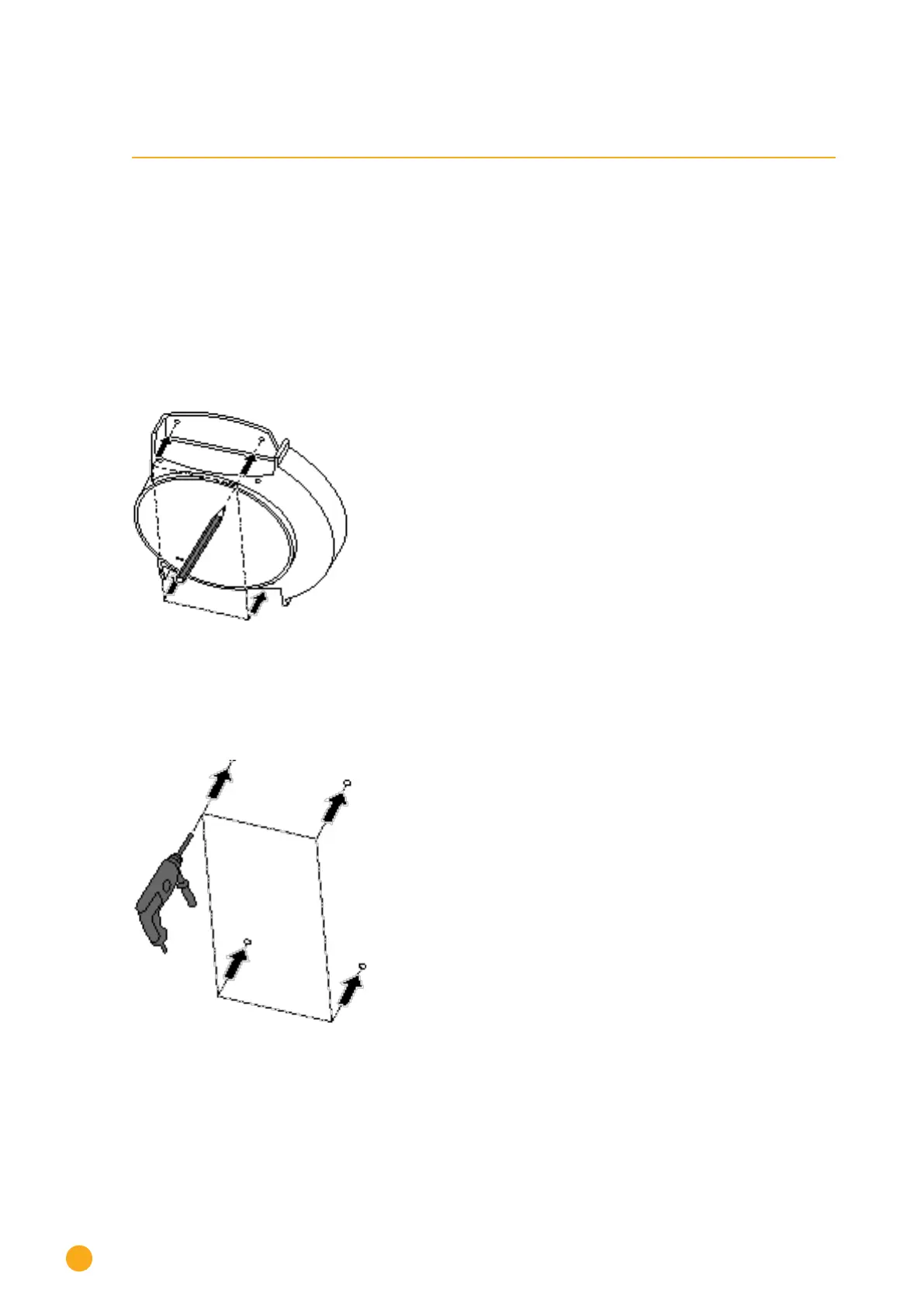16
Wall mounting
7 Wall mounting
The device is produced according to protection class IP20 and is intended only for installation in interior
areas that are dry and dust-free.
Suitable wall plugs and screws are supplied for wall mounting.
Please remember that an electrical outlet and a local network connection are required near the Solar-Log™
in order for it to operate. GPRS and WiFi models do not require the network connection.
•
Put the housing where it is to be fitted and mark the drill holes.
Fig.: Solar-Log™ wall mounting
•
The Solar-Log™ should be fitted in an easily accessible place.
•
Drill the holes and insert the wall plugs
•
The information on dimensions of the case and the mounting points is in chapter 34.6 on page
221
