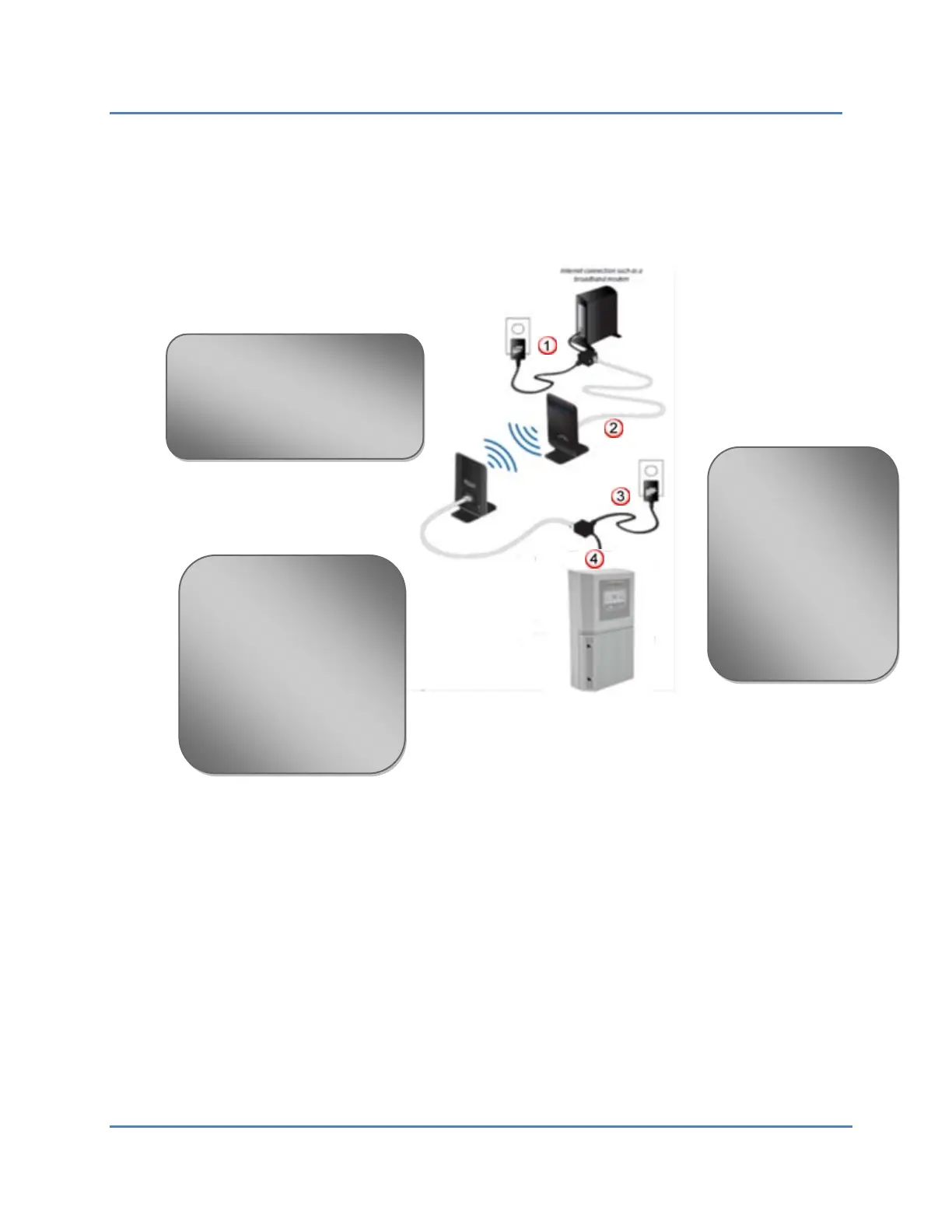App Bulletin 100
Dec 06, 2011 4
3. Alternate Solution #2 – Plug n’ Play Wireless from Power Manager to Internet
Router
Two Ubiquiti Networks AirWire Ethernet Adapters form a plug n’ play Ethernet
connection with wired connections at both ends. The adapters use AC/DC wall power
plugs for power and may require environmental enclosures depending on installation
site requirements.
1.
Plug one adapter into an AC
outlet close to the network
router.
2. Connect one end of the Ethernet
cable to adapter 1 and the other
end to the network router.
3.
Plug the second adapter
into an AC outlet close to
the Power Manager.
4. Connect one end of the
Ethernet cable to the
adapter and the other end
to the Power Manager.
Thread the cable through
the opening in the Power
Manager as shown on
5. Verify that the
adapter LED lights
indicate good signal
strength and an
active connection.
6. Verify the Power
Manager LCD home
screen displays
COMM, which
indicates successful
Internet, usually
within 5 minutes.