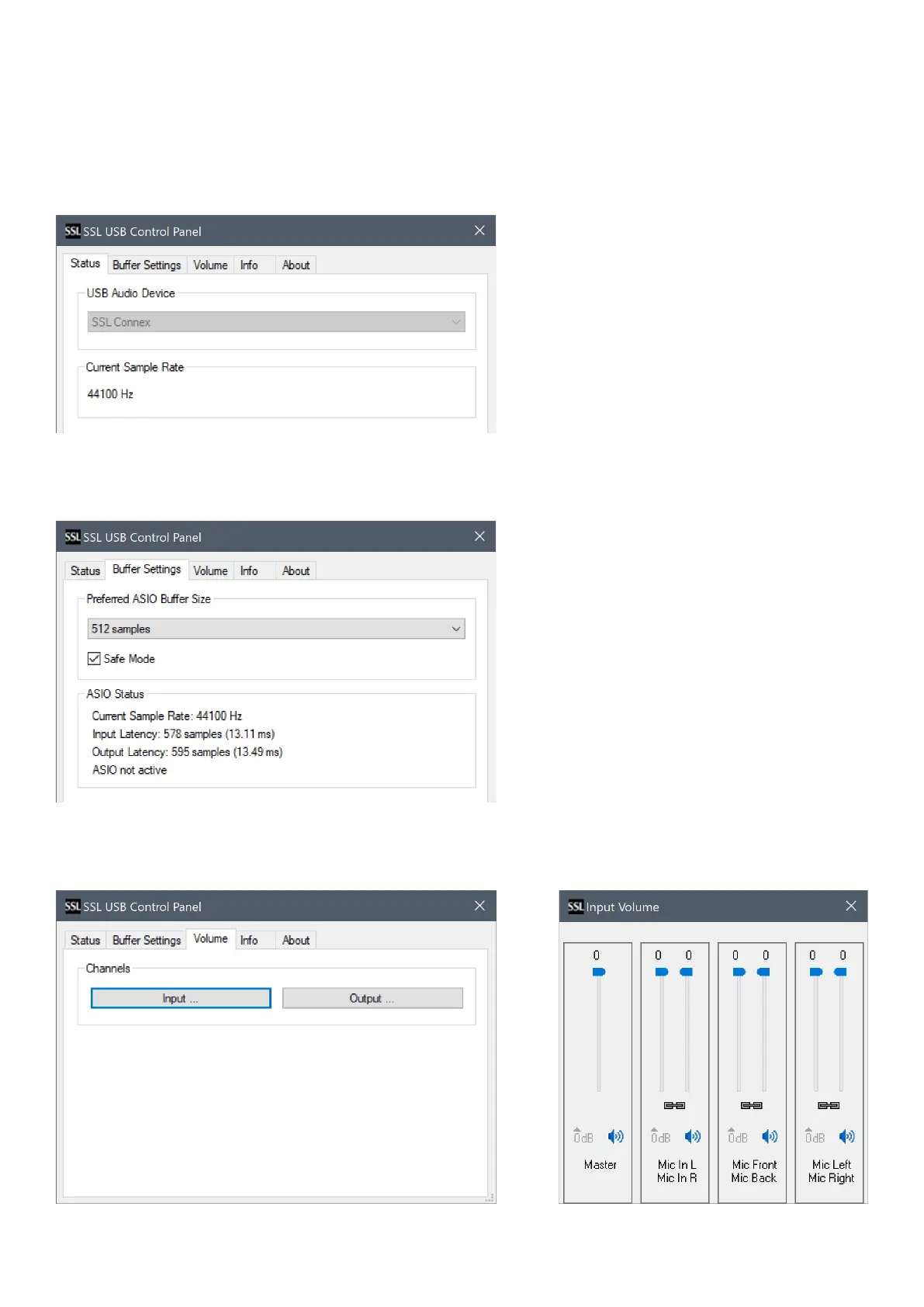SSL USB Control Panel Application (Windows only)
If you have installed the ASIO drivers for Windows (see Software Drivers section), double-click the icon in
the notification area of the taskbar to open the SSL USB Control Panel application. The Status tab shows the
currently selected device (if more than one SSL USB audio device is connected, e.g. an SSL 2+ audio interface)
and the current sample rate. The sample rate can be changed from the Windows Control Panel or your
recording application.
The ASIO buer size can be adjusted from the Buer Settings tab. This tab also shows the input
and output latencies.
Input and Output levels can be adjusted in the Volume tab. If Immersive mode is enabled, use the sliders
in the Input Volume window to adjust the relative levels of the incoming channels if necessary.
The Info and About tabs display details of the connected device and software driver. These may be needed
if contacting SSL for troubleshooting support.