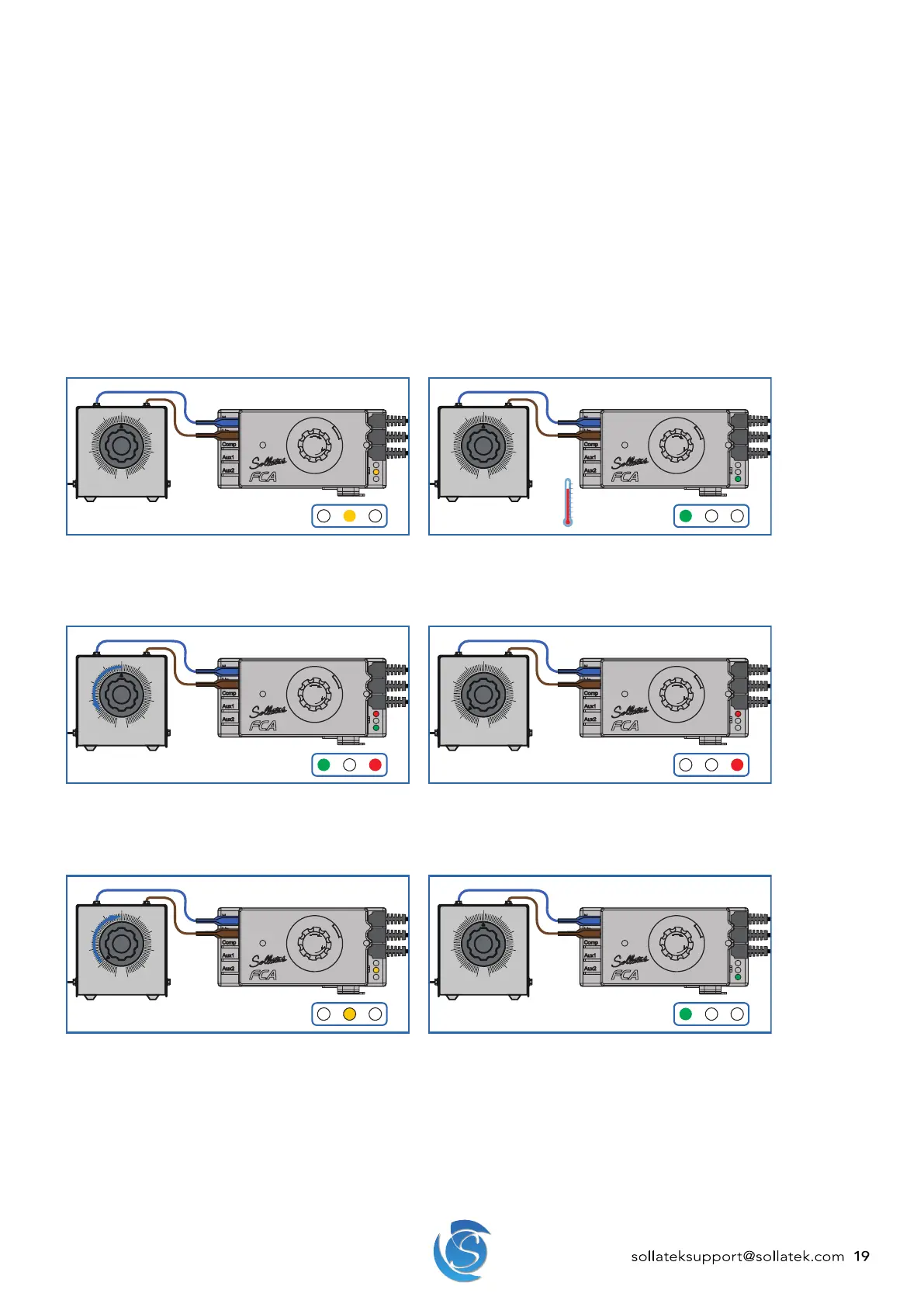FCAx3 USER MANUAL
sollateksupport@sollatek.com 19
compressor and other outputs will act according to the set operation, turning ON if set to ON.
6. The unit will stay in defrost until one of the defrost end criteria is met. This could be either defrost end duration is over or
the evaporator temperature has risen above defrost end temperature value, whichever happens first, or is activated.
Immediate Defrost at Power UP Enabled (programmed via the configuration software)
1. Connect the FCAx3 to a source of variable AC voltage such as a Variac and set the temperature dial to 9. Adjust the output
of the Variac to a good starting voltage (within the acceptable limits) and power it on.
2. If the defrost enable temperature is met, the FCAx3 will enter defrost. The green and red LEDs will be ON, and the
compressor and other outputs will act according to the set operation, turning ON if set to ON.
3. The unit will stay in defrost until one of the defrost end criteria is met. This could be either defrost end duration is over or
the evaporator temperature has risen above defrost end temperature value, whichever happens first, or is activated.
Note: Ensure to disable this feature and reprogram the FCAx3 before sending the cooler/controller to market.
6.3 VOLTAGE PROTECTION FUNCTION
2
3
4
5
6
7
8
9
1
D
L
O
C
E
R
OFF
2
3
4
5
6
7
8
9
1
D
L
O
C
E
R
OFF
1. Connect the FCAx3 to a source of variable AC voltage such as a Variac and set the temperature dial to 9. Adjust the
output of the Variac to a good starting voltage (within the acceptable limits) and power it on. The yellow LED will turn ON
and stay on for the duration of the protection time delay (assuming the temperature is above the cut-in value).
2. When the Intelligent Time Delay is over, the FCAx3 will turn on the compressor and the green LED will turn ON.
2
3
4
5
6
7
8
9
1
D
L
O
C
E
R
OFF
2
3
4
5
6
7
8
9
1
D
L
O
C
E
R
OFF
3. Slowly decrease the voltage until the red LED turns ON while the green LED is still ON. The LEDs will stay ON for the
duration of the Under Voltage Blind Time (2 seconds),
4. Then the FCAx3 will disconnect the outputs and the green LED will turn OFF so just the red LED is ON. This represents
the Low Voltage Disconnect voltage.
2
3
4
5
6
7
8
9
1
D
L
O
C
E
R
OFF
2
3
4
5
6
7
8
9
1
D
L
O
C
E
R
OFF
5. Increase the voltage slowly until the yellow LED turns ON. This represents the Low Voltage Reconnect voltage.
6. Wait for the Protection Time Delay, then the green LED will turn ON.
7. Repeat steps 3 to 6 but increase the voltage to test the overvoltage.
• The High Voltage Blind Time is 0.5 seconds.
Note: Low/high Blind Times are Sollatek’s recommended timings. Blind times are configurable in the desktop configuration
interface so actual timings may differ from the times stated depending on your settings.
**
Tip: During testing, short the test pins to bypass the set time delay and force the FCAx3 to operate immediately
**