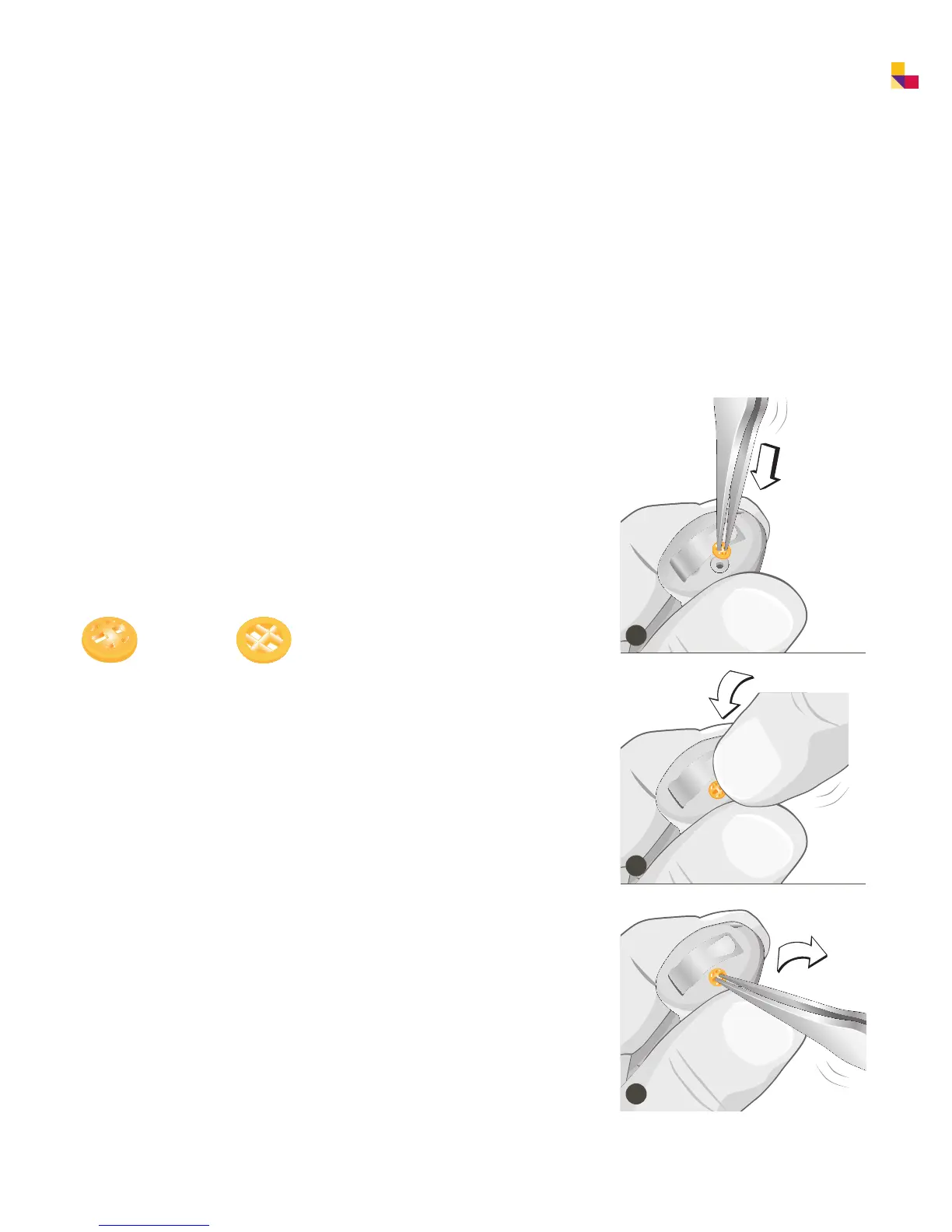Sonic · Step up with Pep 11
VR_ILLU_ITC_WindScreen_Place2_CMYK_HI
VR_ILLU_ITC_WindScreen_Place1_CMYK_HI
VR_ILLU_ITC_WindScreen_Removal_CMYK_HI
• • • •• • • • •• • • • •• • • • •• • • • • • • • • • •••••••••••••••••••••••••••••••
• • • •••••••••••••••
• •••••••••••••••••
• • • •• • • • •• • • • •• • • • •• • • • • • • • • • •••••••••••••••••••••••••••••••
• • • •••••••••••••••
• •••••••••••••••••
Wind screen for Pep ITC instruments
Locate the microphone opening on the face plate.
1 With the dome side facing up, grasp the wind screen
with a pair of tweezers.
2 Snap the windscreen into the hole.
3 To remove, carefully insert the tweezers into
the wind screen and pop it out.
Dome side Rear side
3
1
2
125240_Pep_Fitting_Guide_US.indd 11 07.06.12 09:16
