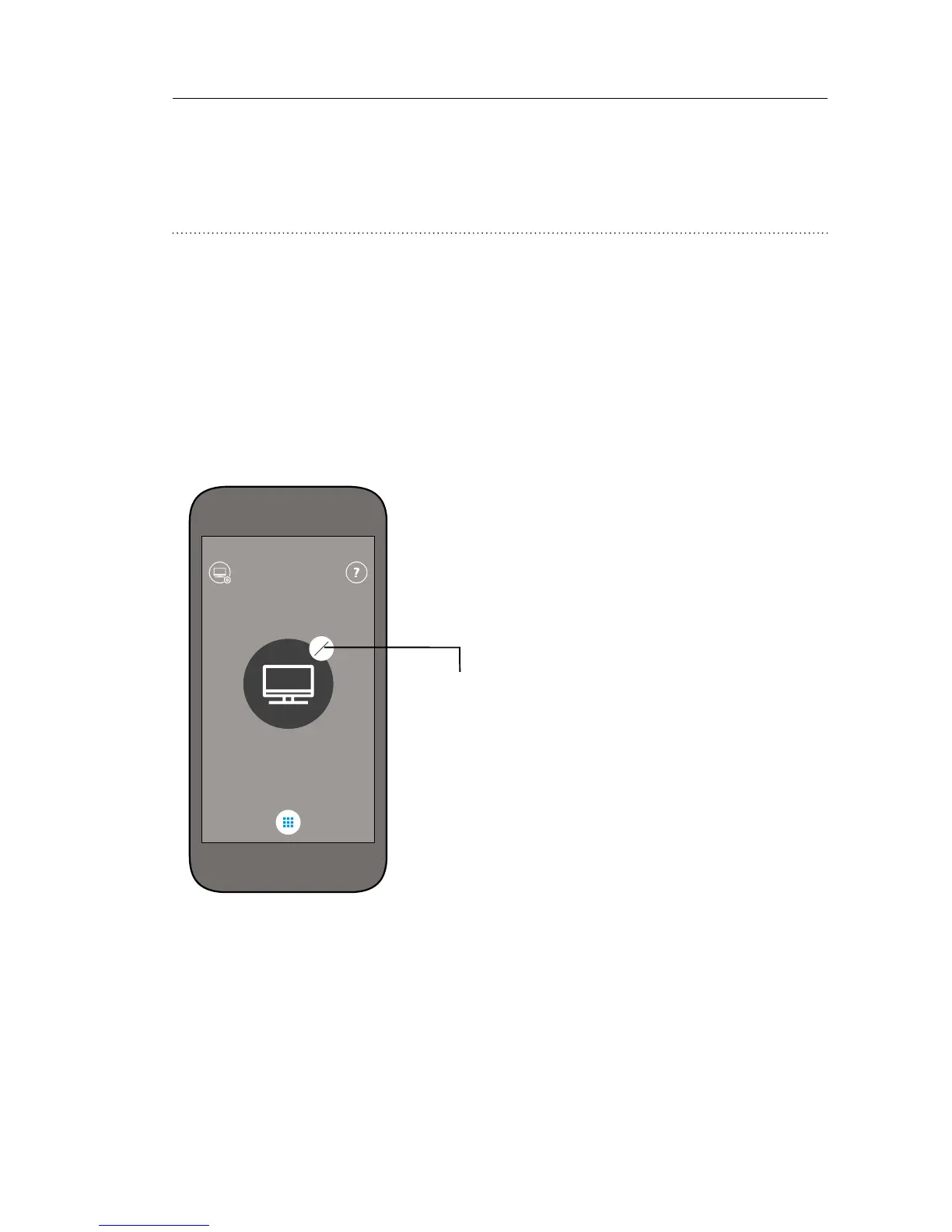USER GUIDE TV-A 37
Mute using
the Sonic SoundLink 2 app
While watching TV you can switch off the
microphones in your hearing aids, so that only the
sound from the TV is heard.
Press the volume indicator to
mute the surrounding sounds.
To unmute simply press the
volume indicator again, or
swipe your finger up or down
to adjust the volume.
0