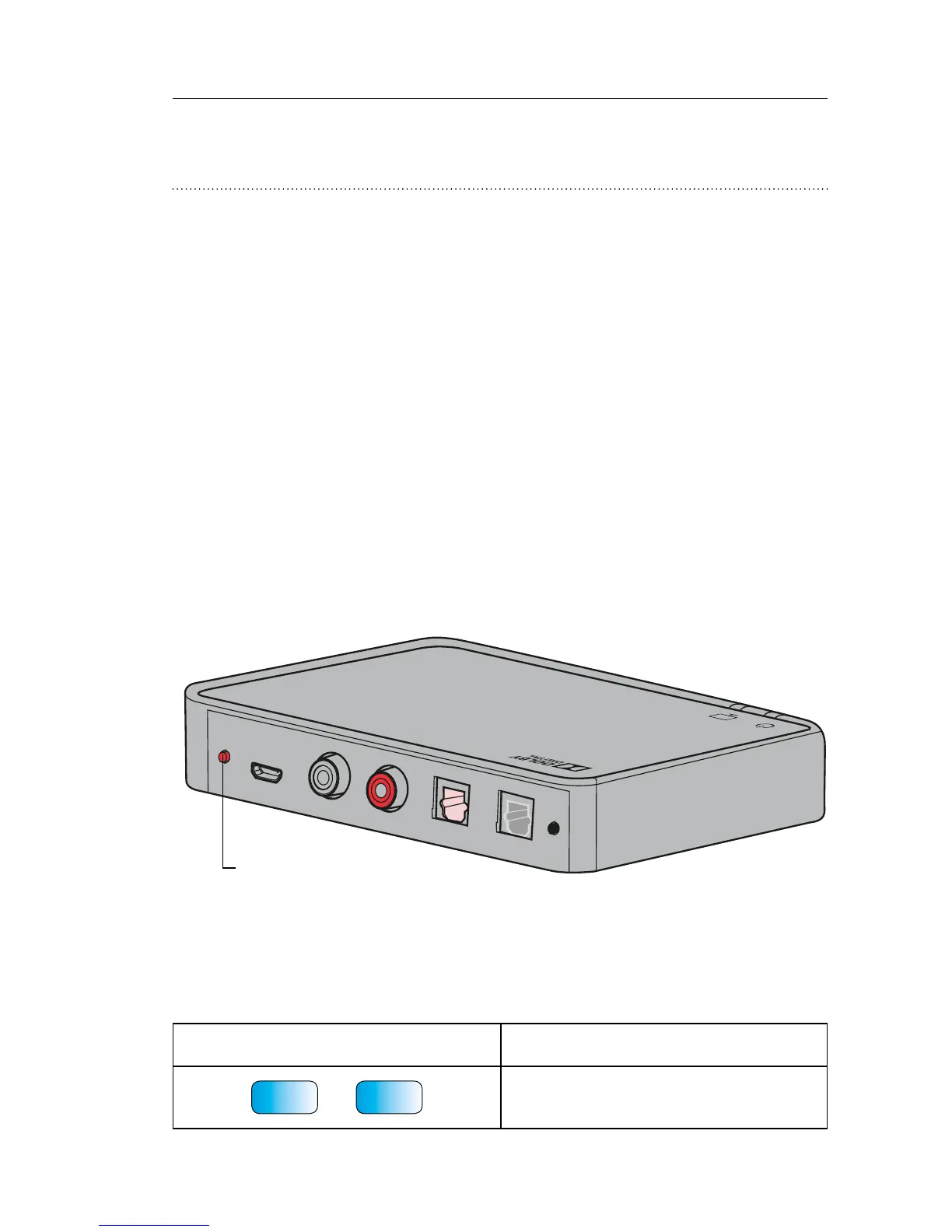USER GUIDE TV-A 39
Removing a user/clear pairings
To remove a user from your TV-A perform a
system reset and re-pair the required hearing
aids.
1. Reset system: press and hold the setup button
for more than 5 seconds.
2. Indicators fade blue to indicate no pairings.
3. Re-pair the required instruments
(see page 24).
OUT
IN
R
L
POWER
Setup
TV-A Description
No pairings