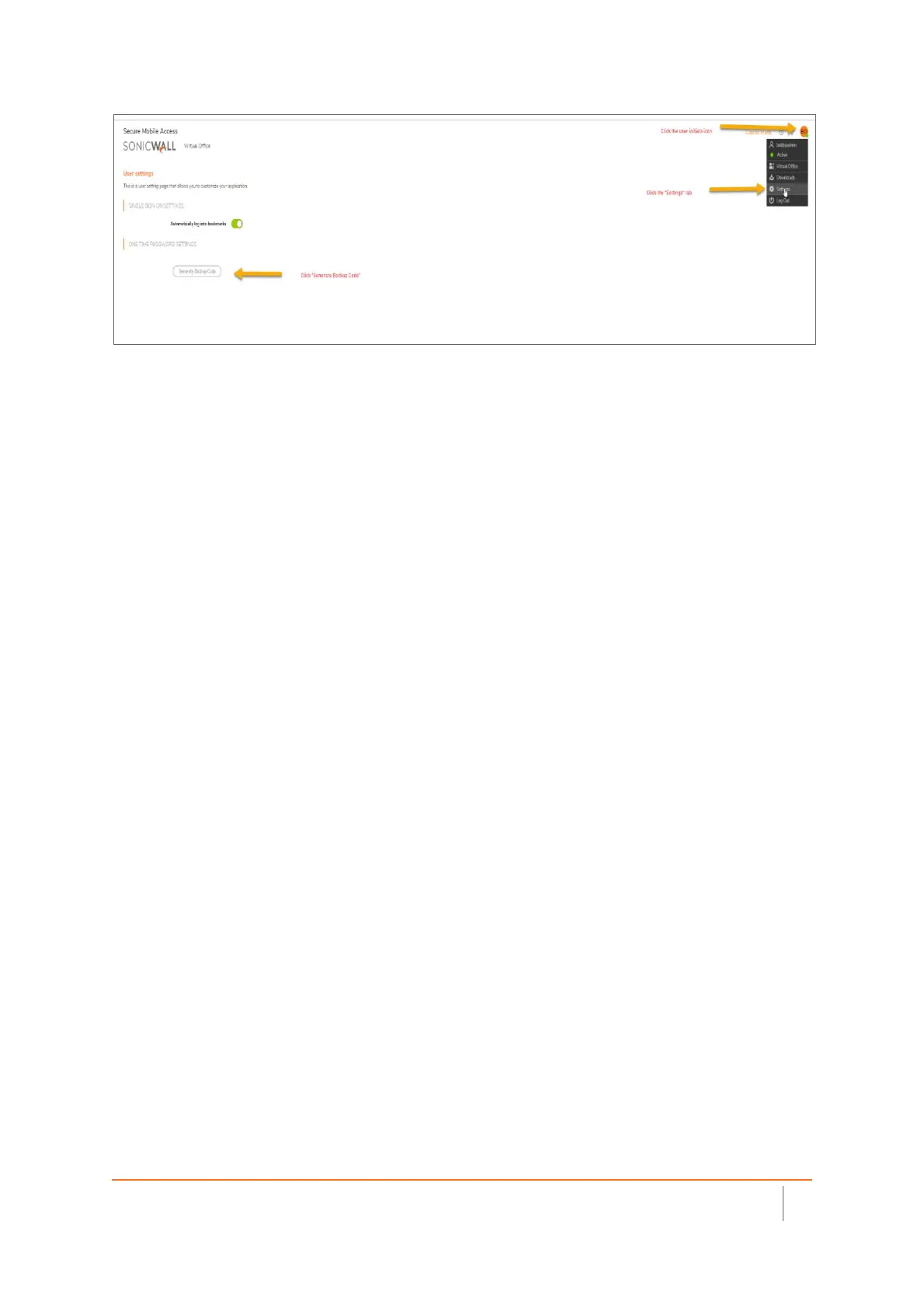9
Security Best Practice Guide
4. After clicking the Generate Backup Key button, a text file will be downloaded to your computer. This
text file will contain the backup keys that can be used. These are a 1 time use only key. Do not lose
them. If you press the button more than once, it will generate additional text files, however only the
last set of numbers will be valid for use.
