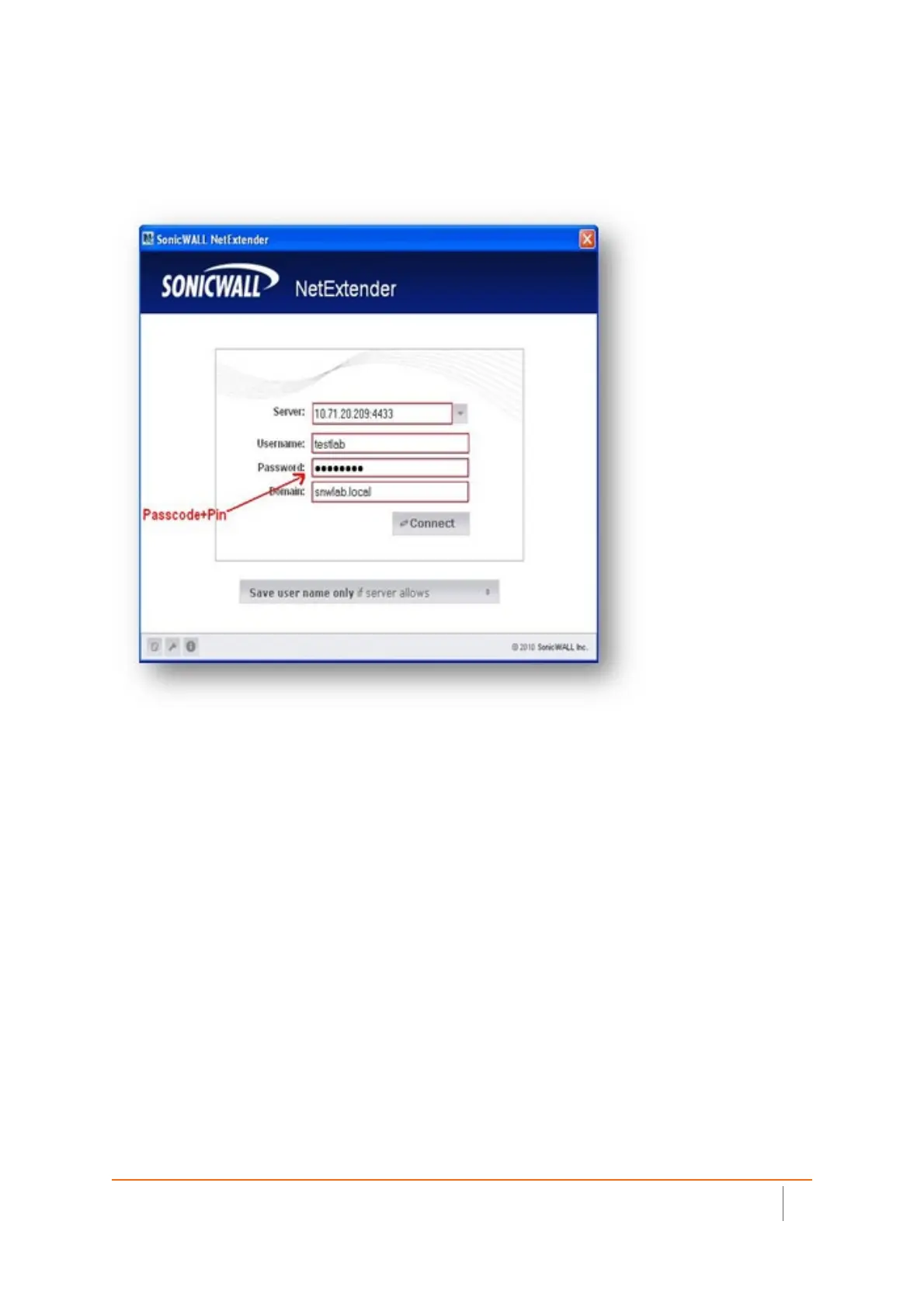8
Security Best Practice Guide
If you are using a 3rd party 2FA application, such as Duo or RSA, you must enter the password plus the PIN.
User Backup Codes
A user can create a backup code after successfully logging in the first time. This option is only available if 2FA is
setup. The backup code is designed as a failsafe option in the event the user misplaces the 2FA device / token
or is unable to receive it due to their location. Examples would be while in flight where SMS messages may not
function properly or where the user can only have one device connected to the wireless network.
1. After successful login to the virtual office, click on the circle with your initials in the upper right
corner.
2. Choose Settings.
3. Choose Generate Backup Keys.
