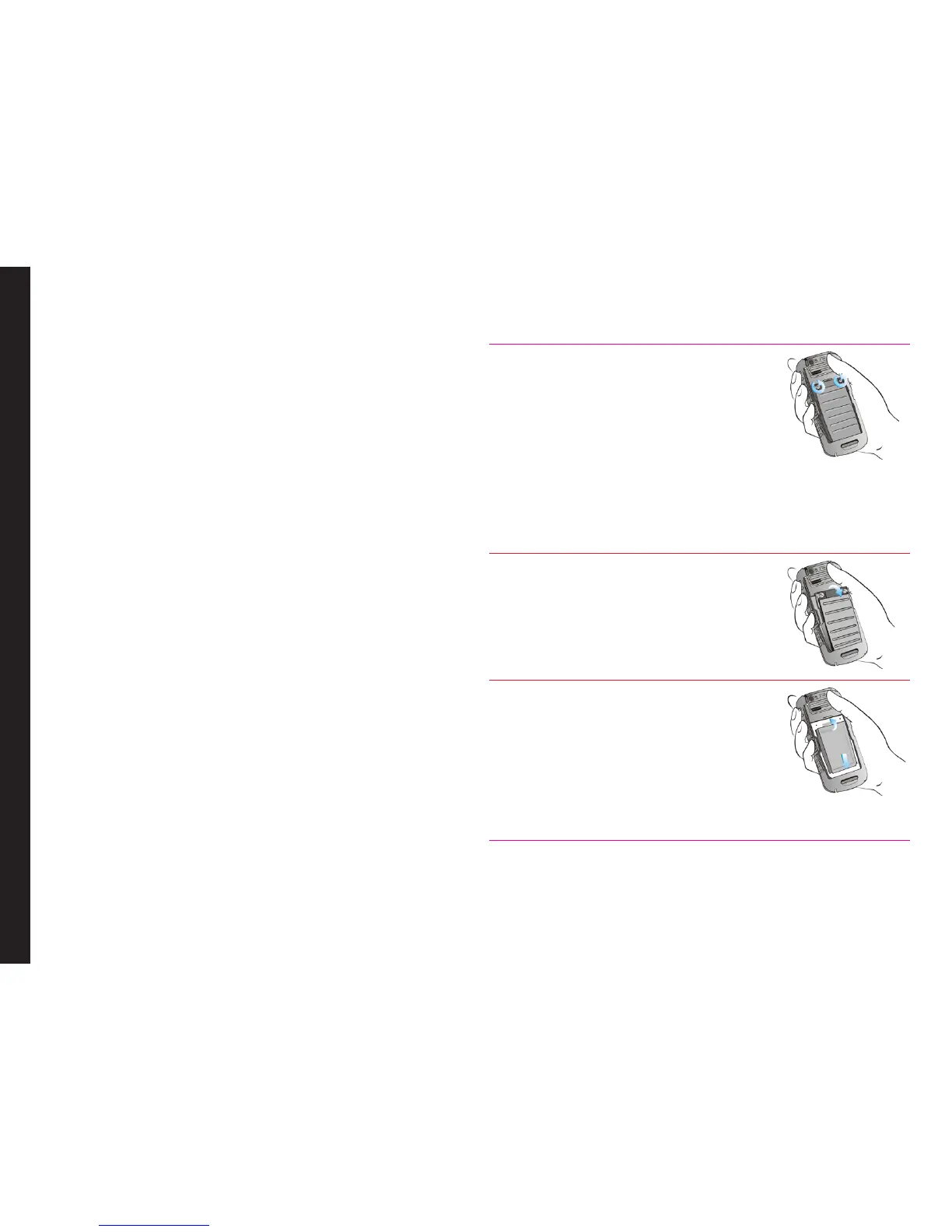14
Getting Started with XP5560 BOLT
This section provides information on using your Sonim
XP5560 phone.
The list of items in the Sonim XP5560 phone box are:
• Sonim XP5560 BOLT phone
• Tip sheet
• Quick Start Guide
• Welcome Letter
• Battery
• Screw driver
• Wired headset
• USB Adaptor
• Data Cable
• Wall charger
Battery Usage
• Use only a Sonim XP5560 certied battery that is
designed for this phone model.
• The use of other batteries may void the warranty
terms of your phone and cause damage.
• It is recommended to protect the battery
from extreme temperature environments and
moisture.
• Please keep the battery out of the reach of children.
Inserting the Battery
1 Unscrew Cover
To open the battery cover,
rotate both the battery cover
screws in an counter clockwise
direction (as shown in the gure).
Sometimes, the battery cover
may be tight and some extra
effort is required to open it. You
can use the screwdriver provided
to open the screws.
2 Lift Cover
Lift the back cover to reveal the
battery slot.
3 Insert Battery
Insert the battery and ush into
the battery slot such that the
three metallic contacts at the top
of the battery are aligned with
the metallic contacts within the
battery compartment.