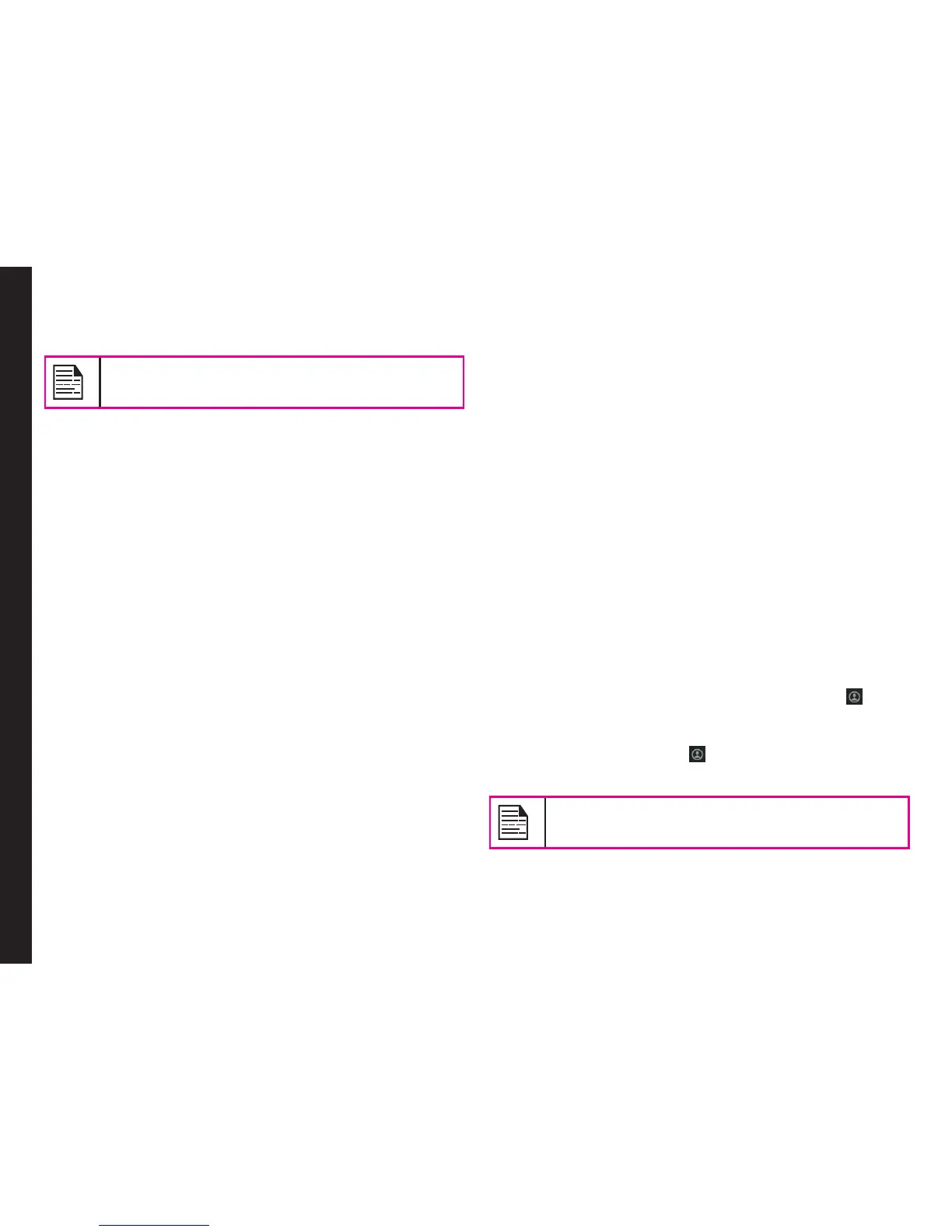76
Favourites tab. The Favourite Groups tab contains the
list of PTT groups added as favourites for easy access.
If Favourite Contacts is displayed, press RSK
to toggle to Favourite Groups.
Select a group and select Options. By default the rst
group is selected. The following options are displayed.
• View Details : View details for the selected group.
• View History : View call history specic to the
selected group.
• Search: Search for a group in the groups list.
• New Favourite: Add a group from PTT groups to
the Favourite groups list.
• Remove Favourite: Delete a group from the
Favourite groups list.
• Call: Dial a PTT call to the selected group.
• Settings: You can edit PTT settings such as the
alerts, volume, and display name, and also logout of
the PTT session.
• Help: View the help for specic functionality.
Add Favourite Group
To add a group to the PTT Groups favourite list, do the
following:
1. Press and release the PTT button or select Menu
> Push to talk. Select Favourite Group tab > Add
Group.
2. Select the group from the group list.
3. Select Save. The group is added to the PTT
Favourite Groups.
Favourite Group Options
1. Select a Group in the Favourite Groups tab and then
select Options >View Details > Options to view
following Contact Options:
• Call Group: Make a PTT call to the selected
group.
• Edit Group: Edit the group details.
• Rename: Edit the selected contact name.
• Remove as Favourite: Remove the selected
group from Favourite Groups.
Supervisory Override
If this feature is enabled, you can congure the PTT
settings such that the user can be assigned as the
supervisor of a group. If the supervisor override is
enabled,
• supervisor user will be able to take oor even if
the oor is occupied. Supervisor icon ( )will
be displayed next to the user name when the
supervisor takes oor.
• Supervisor icon ( )is displayed next to the
specic user in the group members screen.
Supervisory override feature will be enabled in
your phone only if your client supports it.
Managing PTT Services