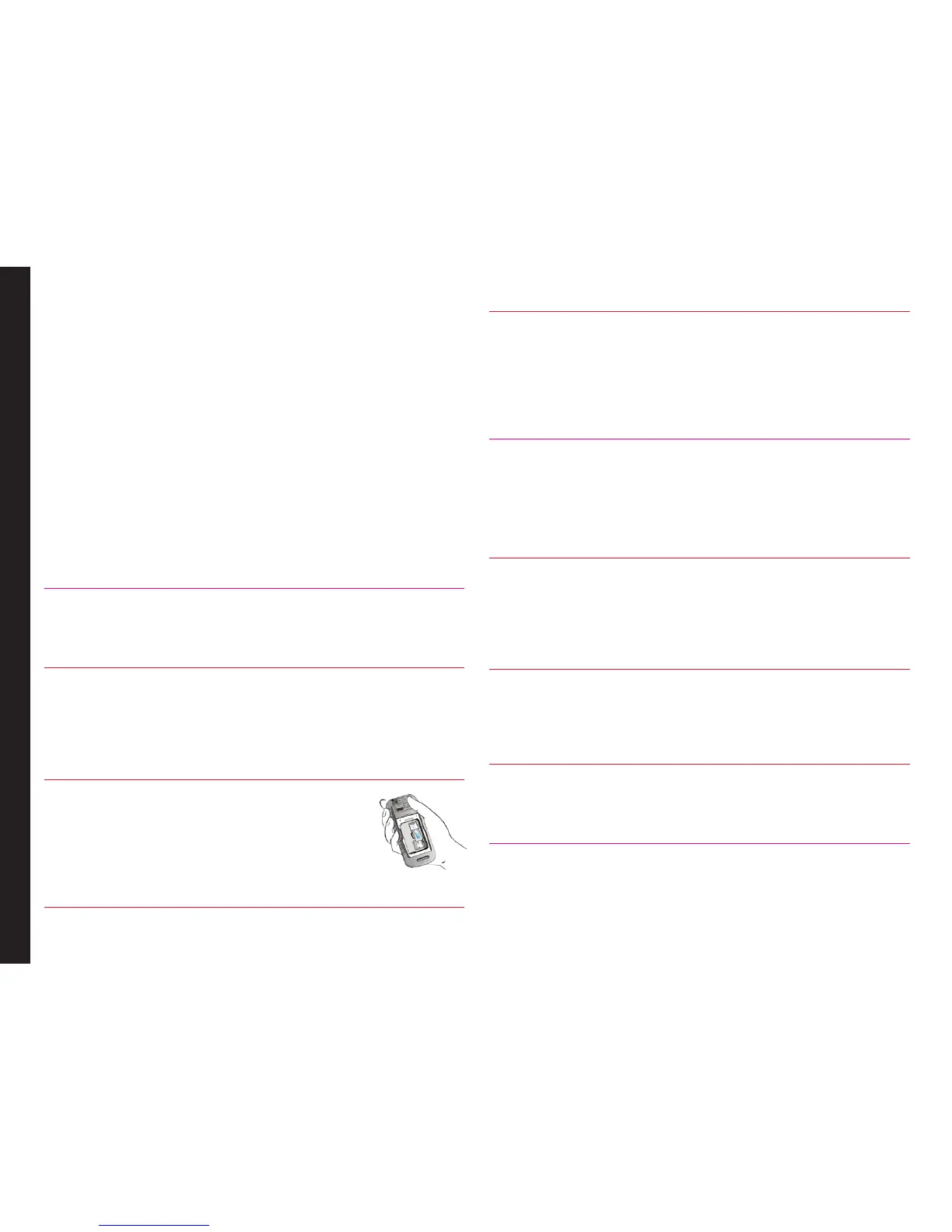16
Getting Started with XP5560 BOLT
Set Battery Alert
When you set the battery alert, every time the battery
charge is low you hear an alarm. To set the battery
alert select Menu > Settings > Profiles > any profile >
Options > Customize > Extra tone > Warning. Select to
activate the alert.
Your SIM Card
Purchase a SIM card from a mobile operator. The SIM
card associates your network services (for example,
phone number, data services, and so on) with your
phone.
Inserting the SIM Card
1 Switch Off Phone
Ensure that the phone is switched off.
2 Lift Cover
Lift the battery cover and remove
the battery. For instructions refer
“Inserting the Battery” on page 14.
3 Place SIM Card
Place the SIM card by pushing it
upward in the designated slot located
under the battery.
4 Lock Cover
Reinsert the battery and the cover.
Turn the battery cover screws
clockwise to lock the battery cover.
Removing the SIM Card
1 Switch Off Phone
Ensure the phone is switched off.
2 Lift Cover
Lift the battery cover and remove
the battery. For instructions refer
“Inserting the Battery” on page 14.
3 Remove SIM Card
Remove the SIM card by pushing
it downward from the slot.
4 Lock Cover
Reinsert the battery and the cover.