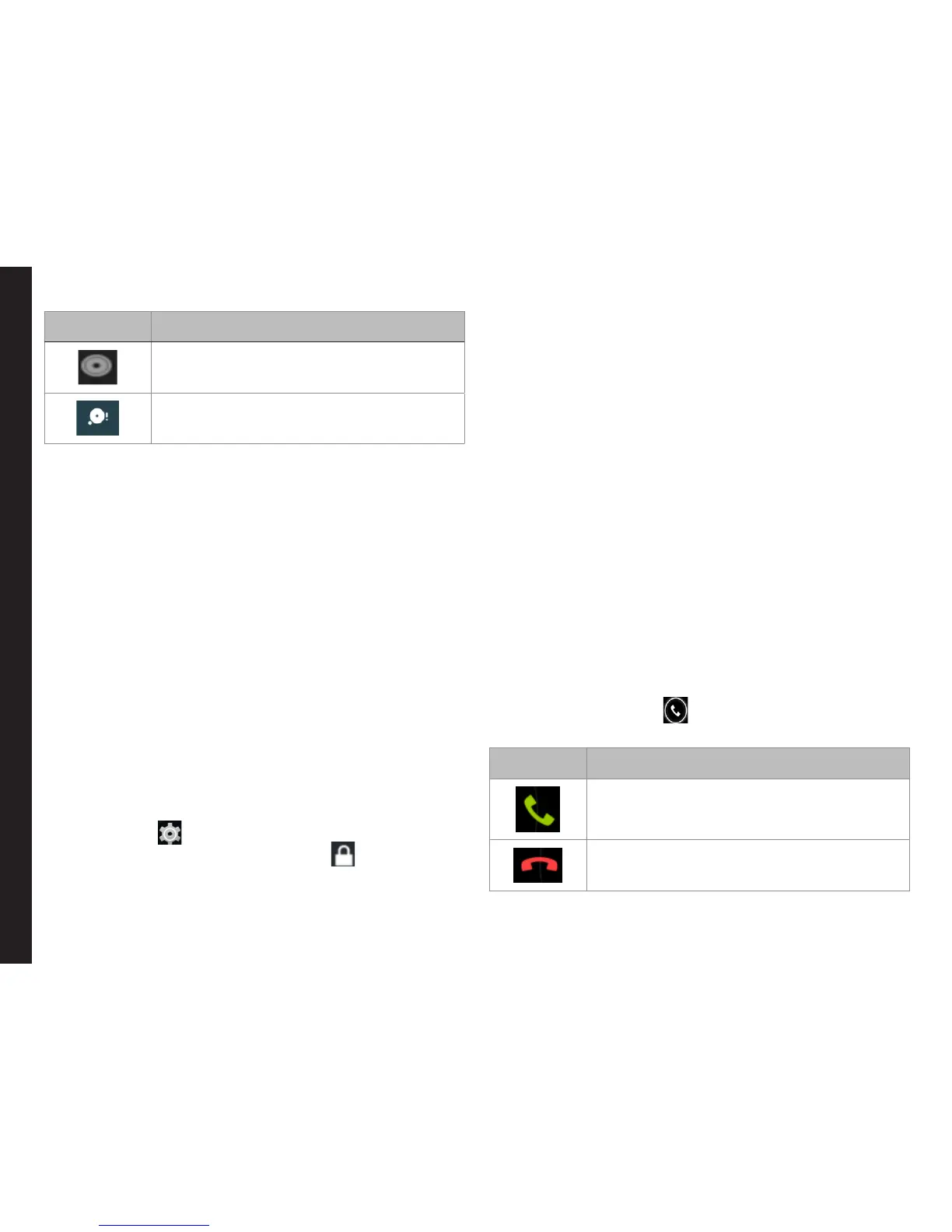22
Your Sonim XP7
Icons Description
Music is played
Device storage space is running out
Phone Operations Without SIM Card
You can perform the following operations without
inserting a SIM card in your phone.
• Make an emergency call.
• View and modify all settings except few data usage
and mobile network related settings.
• Activate and share les through Bluetooth.
• Activate and access the Internet, and all your
synced accounts using Wi-Fi connectivity.
• Access your phonebook, my les, multimedia les,
all tools and applications.
Setting up and Using Lock Screen
You must lock your phone screen to protect it from
unauthorized access.
1. From the Home screen or Apps Tray, tap on
Settings ( ).
2. Scroll down and tap on Security ( ), located
under Personal settings.
3. Tap on Screen lock and select one of the following
options to congure lock screen:
• None: Disables the screen lock.
• Slide: When the screen is locked with the slide,
slide your nger across the screen to unlock it.
• PIN: Provide your PIN value (minimum four
numbers) to set up PIN lock. When the screen
is locked with PIN, provide your correct PIN
value to unlock the screen.
• Pattern: Draw your pattern to setup the pattern
lock. When the screen is locked with pattern,
provide the correct pattern to unlock it.
• Password: Provide your password to setup the
password lock. When the screen is locked with
password, provide your correct password to
unlock the screen.
• Face Unlock: You will be asked to set a back-
up pin or pattern screen lock after you setup
face unlock. Once it is set up, you can unlock
your device just by looking at it.
When the phone screen is locked, you can answer an
incoming call, without unlocking the screen.
Touch the center icon ( ) and slide over one of these
icons:
Icons Description
Answer the call.
Disconnect the call.