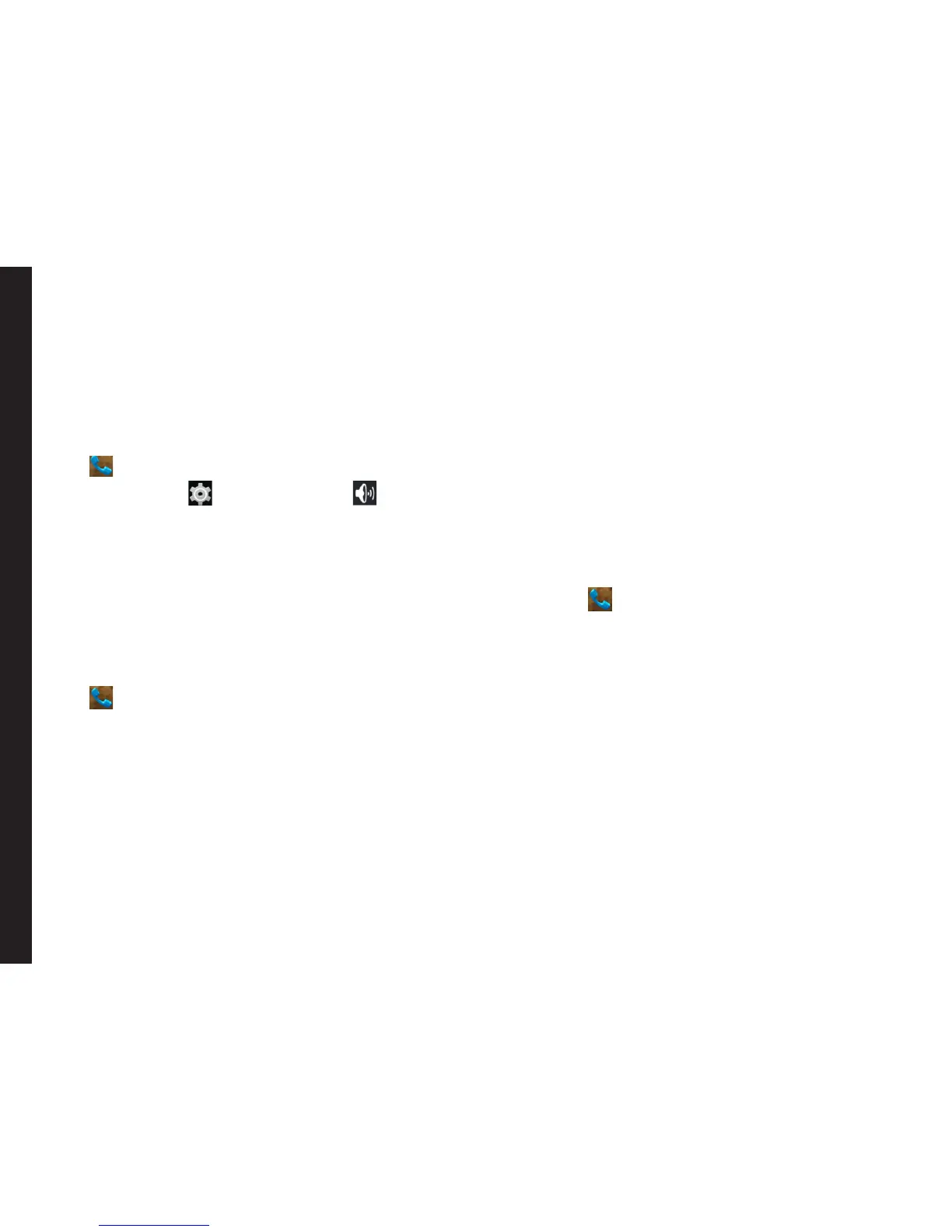43
Managing Calls
• Setup: Enter your voicemail number.
• Sound: Set alert tone for voicemail message
• Vibrate: Enable this option to receive a
vibrating alert for voicemail messages.
Dial Pad Touch Tones
1. From Home screen or Apps Tray, tap on the Phone
( ).
2. Tap Settings ( ), and tap Sound ( ).
3. Enable Dial pad touch tones located under System
Settings.
These tones are played while entering a number in
dialpad.
Editing Quick Responses
The quick responses are the messages that can be used
to reject the call with a message.
1. From the Home screen or Apps Tray, on the Phone
( ), tap Options > Settings.
2. Tap on Quick responses located under Other Call
settings.
3. Tap on Quick responses.
The list of quick responses are displayed.
4. Tap on the required quick responses from the list to
edit that particular message and tap on OK to save
the message to the list.
5. While an incoming call arrives, to reject the call with
a message, tap on the white phone icon and select
the required quick response from the list and the
same response is sent to the caller.
Monitoring Fixed Dial Numbers
FDN (xed dialing numbers) is a SIM card-enabled
feature. It restricts outgoing calls only to phone numbers
listed in the FDN list. This feature can be activated only
if PIN2 is entered. Contact your network operator if you
do not have a PIN2. Set up your phone to place outgoing
calls only to the xed dialing numbers (FDN) that you
save on the phone’s SIM card.
The device can be set to restrict outgoing calls only
to numbers with specied prexes. Those prexes are
stored in the SIM card.
1. From the Home screen or Apps Tray, tap on the
Phone ( ), and tap Options > Settings.
2. Tap on Fixed Dialing Numbers located under Other
Call Settings.
3. Tap on Enable FDN, and then enter the PIN2
supplied with the SIM card.
4. Change PIN2 allows you to change the PIN number
supplied with the SIM card.
5. Tap on FDN list and add numbers. Tap on Options
> Add contact and enter the details of the contact
and tap on Save.
Monitoring Incoming and Outgoing Calls
Call screening options helps you to monitor and regulate
your incoming and outgoing calls.