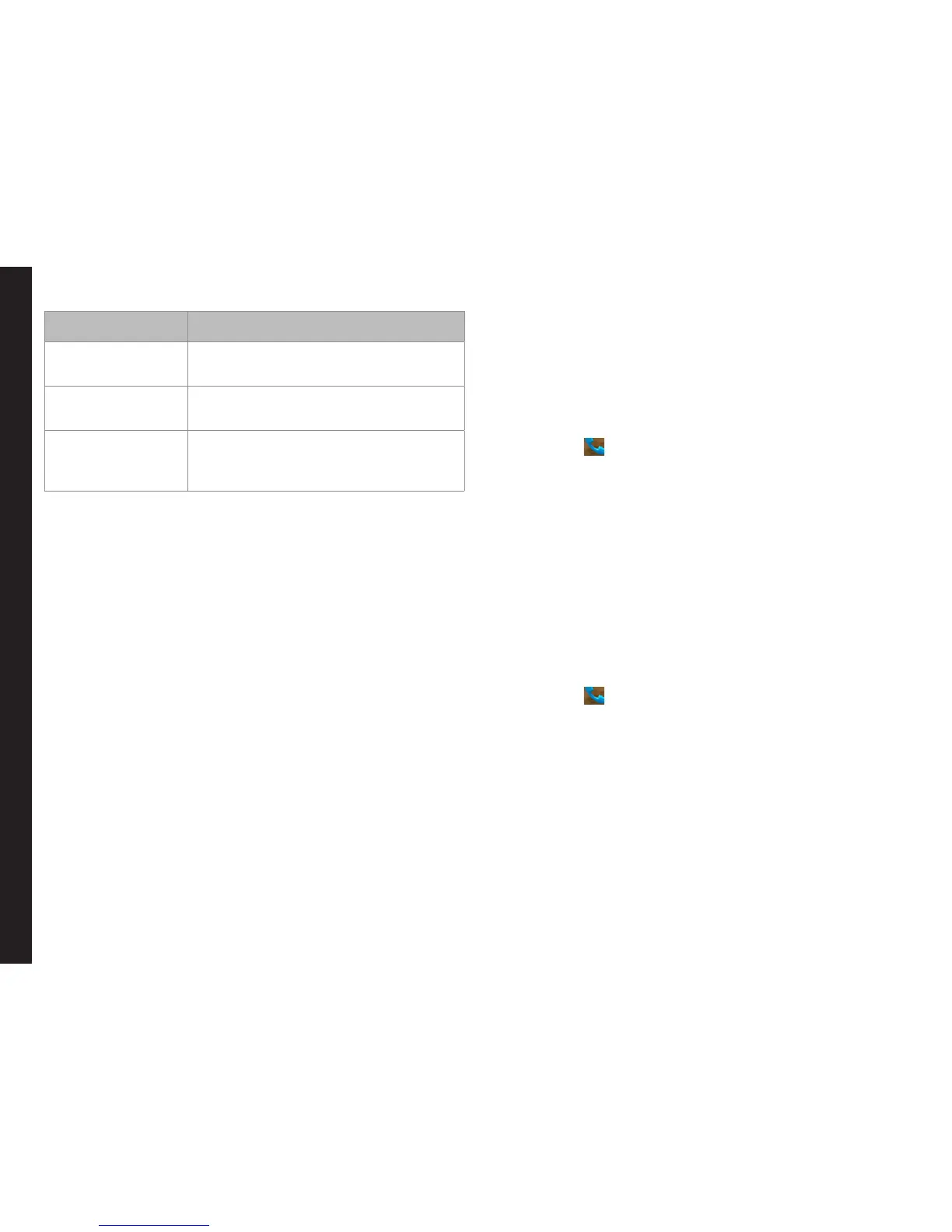46
Option Function
Incoming call
barring
All voice calls or voice calls when
roaming.
Outgoing call
barring
All voice calls or International voice
calls or Local and home only.
Change
call barring
password
Set a new password.
Call Waiting
When call waiting is enabled and the phone is in some
other call, the new incoming call is displayed and the user
can switch to a new incoming call.
To activate call waiting, in the call settings screen, tap on
Additional settings. Enable Call waiting.
Internet Call Settings
You can make calls and receive calls over Internet when
connected to Wi-Fi network, rather than over your mobile
network. To place a call over Internet, phone must be
congured to use an Internet calling account.
After you set up the account, placing an Internet call is
not different than placing any other call. However, you
must be connected to a Wi-Fi network. When you are
making an Internet call, the phone displays Internet Call
near the top of the screen.
SIP Accounts
Internet calling is based on the Session Initiation Protocol
(SIP) for voice calls on Internet Protocol (IP) network.
To add a SIP account and congure your incoming and
outgoing preferences:
1. From the Home screen or Apps Tray, tap on the
Phone( ).
2. Tap on Options > Settings.
3. Scroll down to select SIP Accounts located under
Internet call Settings.
4. Tap Add Account to create a new SIP account.
Enter the required information and tap Save to
create a new account.
5. Enable Receive Incoming Calls to receive an
incoming call from Internet.
Use Internet Calling
1. From the Home or All Applications screen, tap on
Phone( ).
2. Ta p Options > Settings.
3. Scroll down to select Use Internet Calling located
under Internet call Settings.
4. A dialog is open with the following options:
• For all calls when data network is available:
If this option is selected and when the phone is
connected to Wi-Fi network or mobile Internet,
each dialed call becomes an Internet call.
• Only for Internet calls: If this option is
selected, only Internet call can be dialed.
Managing Calls