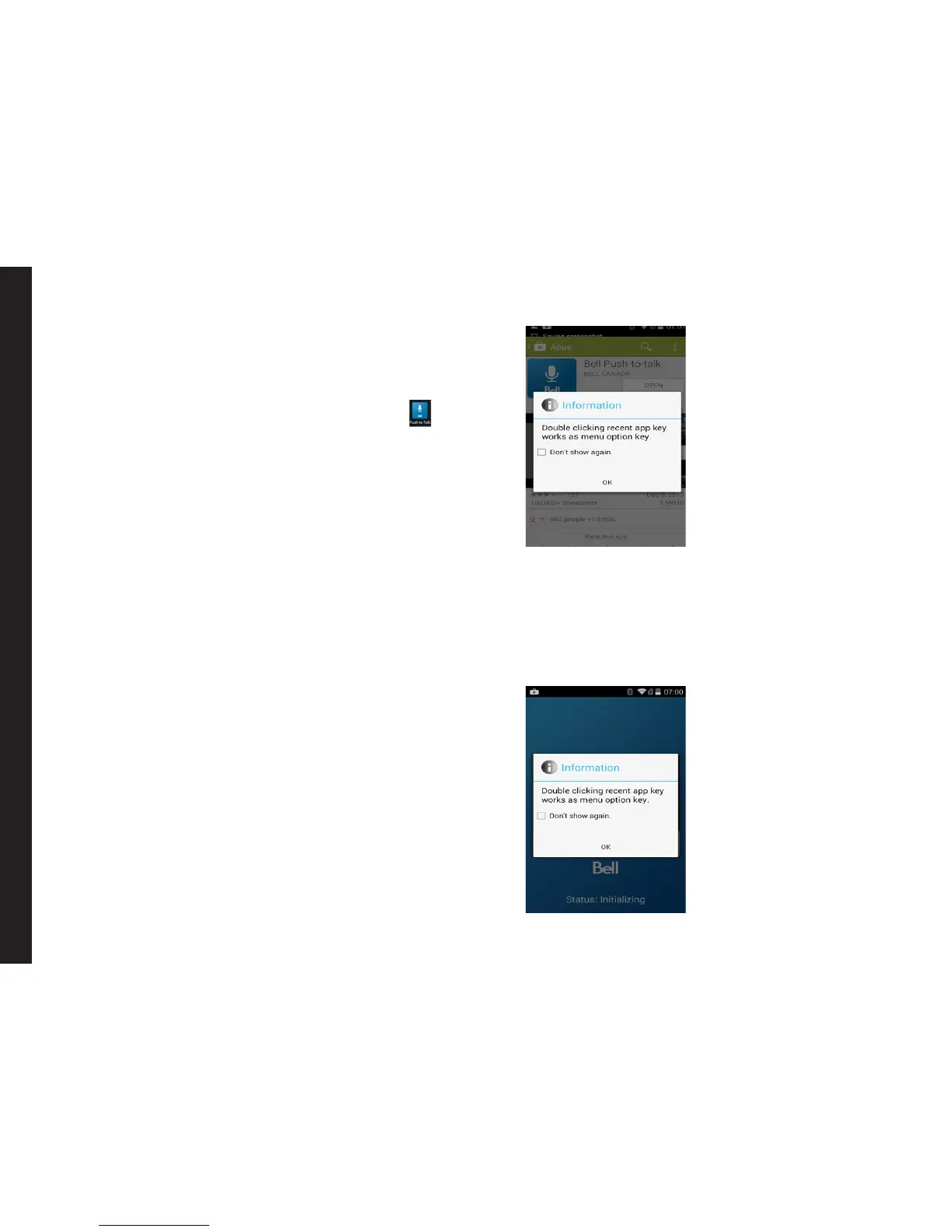52
Using Android™ Applications
Sonim supports Virtual Pre-Load (VPL) mechanism
which is also known as Stub to install the EPTT
application.
Installing and Using EPTT Application
1. The device displays EPTT application icon ( ).
2. Tap EPTT application icon.
3. Sonim EPTT application starts downloading from
Google Play™ and downloads the latest version of
the EPTT client.
Placing the EPTT Icon on the Home Screen
1. From the Application menu, touch and hold the
EPTT icon and then drag it across.
2. A square box appears that represents the home
screen.
3. Drop the Push To Talk icon, and it appears on the
home screen.
The EPTT icon is displayed on Apps Tray to use the
EPTT service.
Launching EPTT and RDM Menu Options using Recent Key
• Double press on the Recent key launches the menu
options of a EPTT application.
• A pop-up message is displayed showing the
information that the Recent key works as a menu
option key.
• Double press on the Recent key launches the
menu options of a Remote Device Manager (RDM)
application.
• A pop-up message is displayed showing the
information that the Recent key works as a menu
option key.