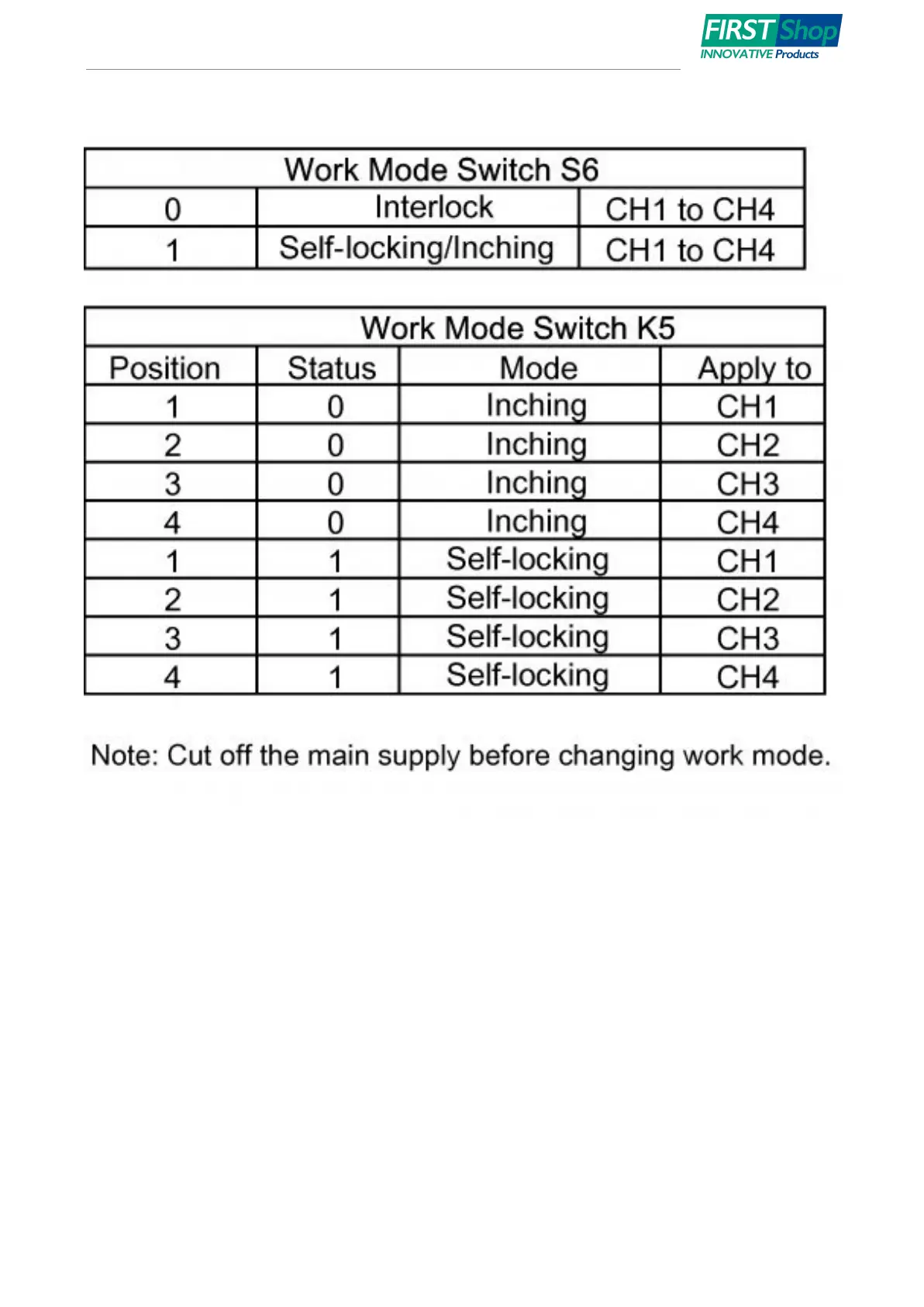Sonoff 4CH PRO data JAN 2018
S6 is interlock /inching&self-locking switch: Toggle to the right(0), it enters into interlock mode; Toggle to
the left(1), it enters into inching &self-locking mode.
K5 is inching/self-locking switches: From left to right, there are 1, 2, 3, 4, correspondingly for channel 1
(CH1), channel 2 (CH2), channel 3 (CH3), channel 4 (CH4). Toggle the switch down (0), the
corresponding channel enters into inching mode; Toggle the switch up (1), the corresponding channel
enters into self-lockin mode.
● Please note that if S6 is toggled to the right(0), your 4CH Pro is in interlock mode, it's invalid
to set K5.
K6 is used to set the delay time for inching mode. From left to right there are 1, 2, 3, 4, correspondingly
for CH1, CH2, CH3, CH4. Toggle all switches down (0000), the inching time will delay for 4s; Toggle all
switches up (1111), the inching time will delay for 0.25s.
Please refer to the delay time setting list below:
5
