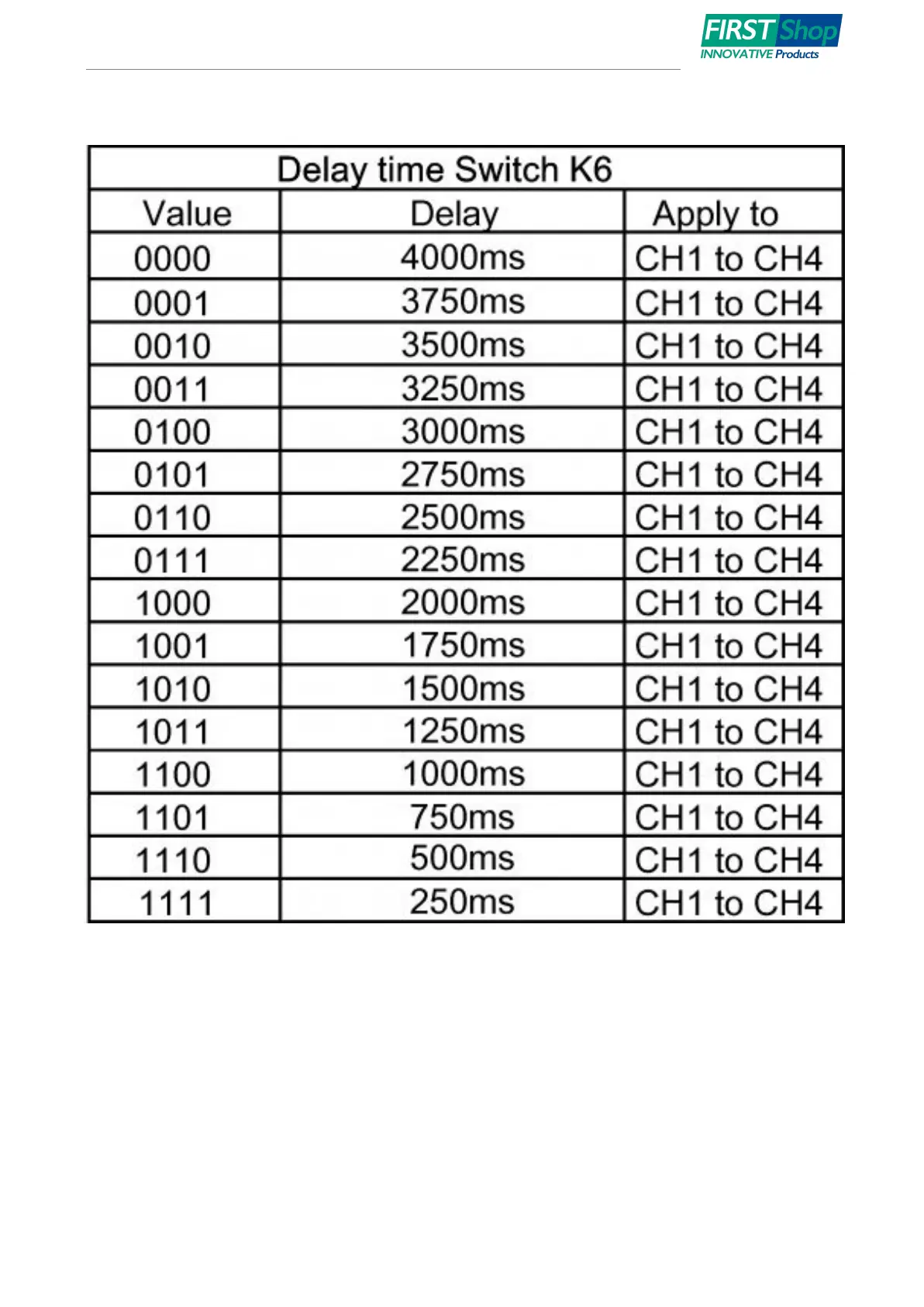Sonoff 4CH PRO data JAN 2018
S5 is 433MHz code clearing button: To clear the 433MHz coding, please press and hold it until the 4
LEDs lit up green and off.
Pair with 433MHz RF Remote: Quickly press twice one of the switches below, then press one of the
ABCD buttons on your RF Remote. If paired successfully, the button will lit up in red, and the
corresponding status LED will blink in green for 4 times. You can press the button to turn on or turn off
the related channel.
6