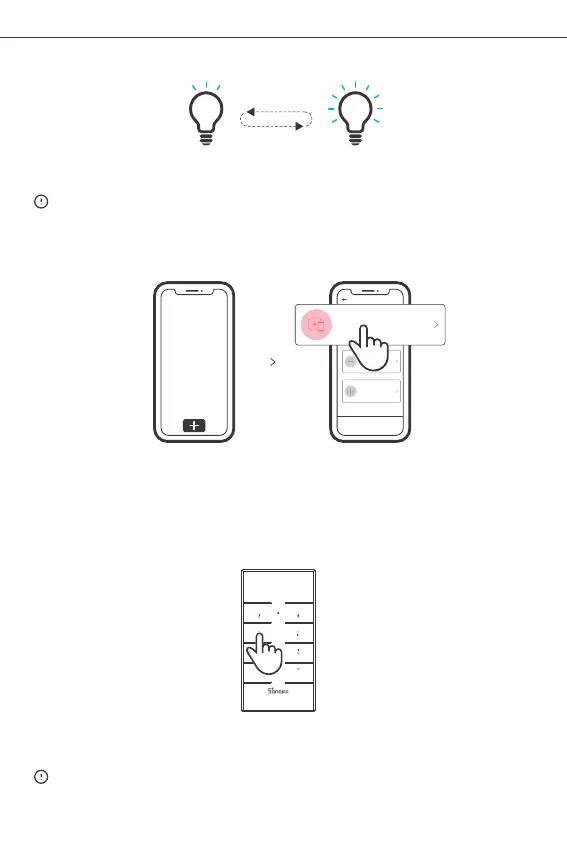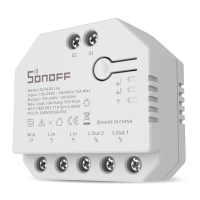SONOFF TECHNOLOGIES CO., LTD.
English
6
<RM433
4. Power on
After powering on, the device will enter the quick pairing mode (Touch) during the
first use. The connected light enters the “breathing mode”.
It will exit the quick pairing mode (Touch) if the device is not paired within 3mins.
If you need to enter this mode again, please power off and restart the device until
the connected light enters the “breathing mode”.
5.Add the device
Sca n QR code
GSM dev ices an d devic es with Q R co
de can be a dded in t his mod e.
Sou nd Pair ing
Add dev ice in th is mode i f your
devic e s uppor t this fe ature .
QuickPairing
WIFIdevicescanbea ddedinthismo
de(makesurethede viceisi npairi ng
mode).
AddDevi ce
Tap “+” and select “ Quick Pairing ”, then operate following the prompt on the app.
Pairing method for the device and SONOFF RM433
remote controller:
Short press any button on the RM433 remote controller within 5s after powering on
until you hear “Bi”, which indicates all buttons are paired successfully.
The RM433 remote controller is not included, please purchase it separately.
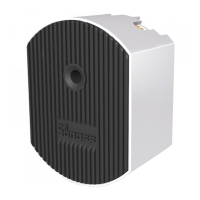