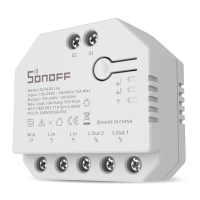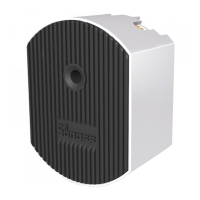Do you have a question about the Sonoff DIY TH10 and is the answer not in the manual?
Steps for safely powering off the device and detailed instructions for wiring to light fixtures and appliances.
Guide to downloading the eWeLink app and adding the Wi-Fi smart switch to your account.
Instructions for pairing the device using an alternative method when quick pairing fails.
Key technical details including model, input/output, Wi-Fi standards, operating temperature, and dimensions.
Explanation of different Wi-Fi LED blinking patterns and their corresponding status instructions.
Overview of the smart switch's functionalities like remote control, scheduling, voice control, and sensor monitoring.
List of compatible temperature, humidity, soil moisture sensors, and extension cables.
Procedure for changing the Wi-Fi network the device is connected to.
How to restore the device to its original factory settings via the eWeLink app.
Guidance on resolving common issues like device offline status or connection failures to Wi-Fi or server.
| Model | Sonoff DIY TH10 |
|---|---|
| Type | Smart Switch |
| Max Load Current | 10A |
| Wireless Standard | Wi-Fi 802.11 b/g/n |
| Operating Humidity | 5% to 90% RH |
| Input Voltage | 90-250V AC |
| Max Load Power | 2200W |
| Sensor Supported | Temperature and Humidity Sensor |
| Certification | CE, RoHS |