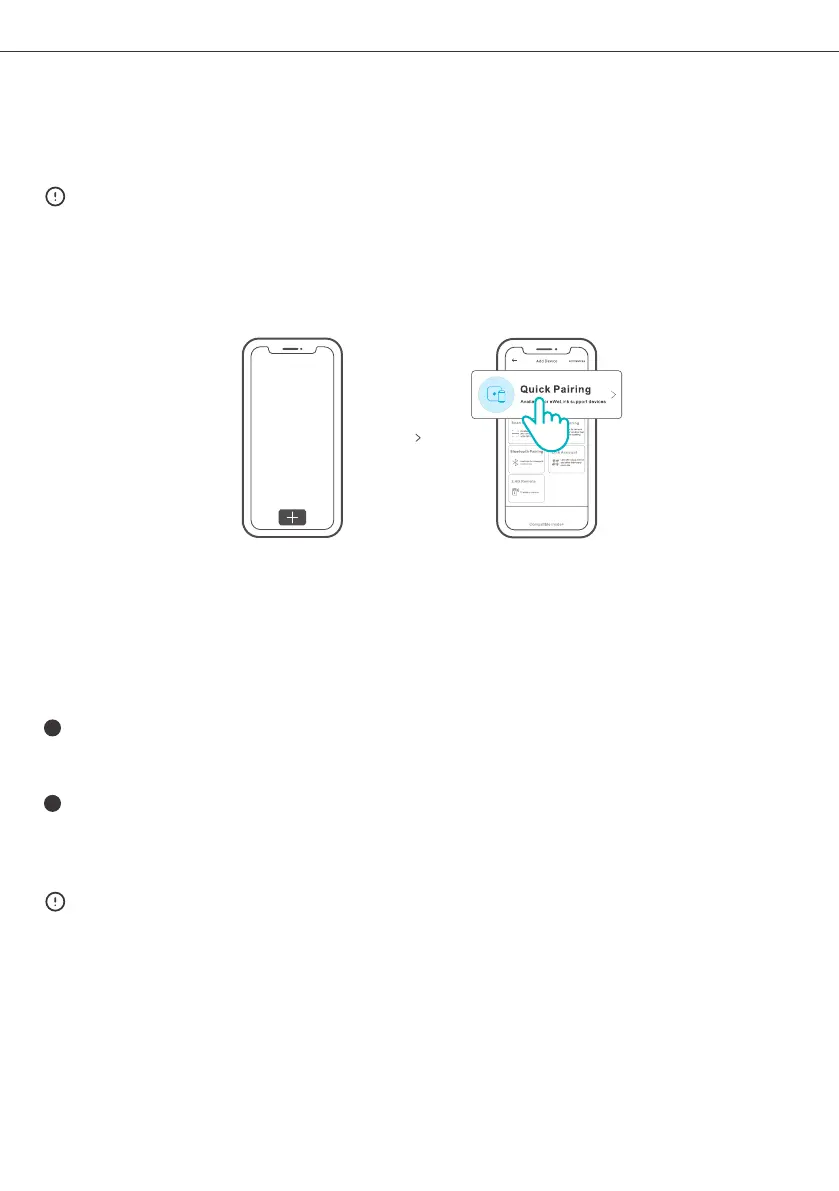English
9
Shenzhen Sonoff Technologies Co., Ltd.
1
Press and hold the pairing button for 5s until the buzzer makes two short beeps and one
long beep then release. Press the pairing button for 5s again until the buzzer makes a high
frequency of beeps, which means the device has entered "compatible pairing mode".
2
Keep turning the device on and off repeatedly for 5 times (on-off-on-off-on-off-on-off-on) to
enter "compatible pairing mode".
5. Add the device
4.Power on
After powering on, the device will enter the quick pairing mode during the first use, then the
device makes two short beeps and one long beep.
Tap “+” and select “Quick Pairing”, then operate following the prompt on the App.
Compatible Pairing Mode
If you fail to enter Quick Pairing Mode, please try “Compatible Pairing Mode ” to pair.
Tap “+” and select “ Compatible Pairing Mode ” on App.
Select Wi-Fi SSID with ITEAD-****** and enter the password 12345678, and then go back to
eWeLink App and tap “Next”. Be patient until pairing completes.
The device will exit the quick pairing mode if not be paired within 3mins. If you want to enter
the quick pairing mode again, press and hold the pairing button for 5s, or keep turning the
device on and off repeatedly for 3 times (on-off-on-off-on) until the buzzer makes two short
beeps and one long beep.
