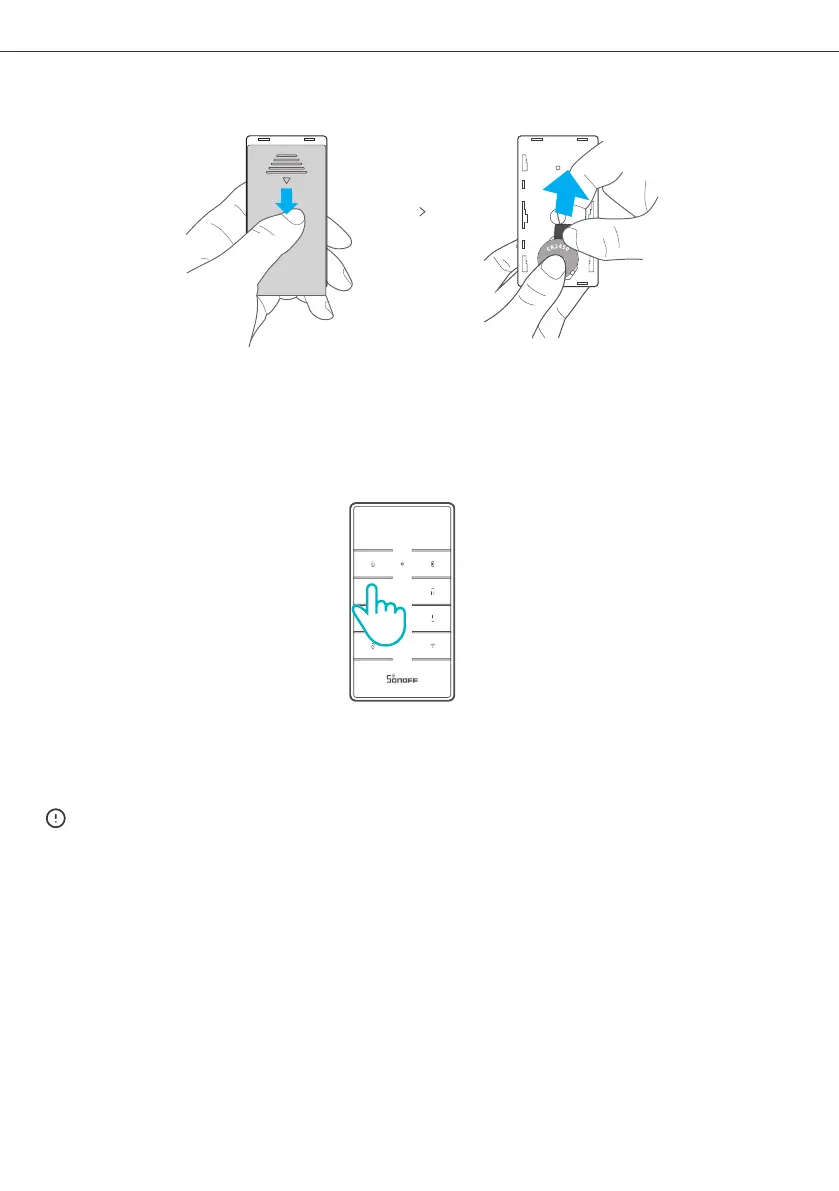10
English
Shenzhen Sonoff Technologies Co., Ltd.
Remove the Battery Insulation Sheet
After factory setting, RM433R2 remote controller is bound to iFan04 by default. Simply remove
the battery insulation sheet to use. If the device connected to iFan04 is not controlled by the
remote controller, try to learn the remote controller again.
This device can learn up to 10 remote controllers. The 11th remote controller will automatically
cover the first learned one, and so on.
<RM433R2
Learning Method for iFan04 and RM433R2 Remote Controller
After powering on iFan04, press any button on the controller until the buzzer makes a "beep"
sound within 5s, then all the buttons are learned successfully. If you do not operate any step
within 5s, power the device on again and repeat the above operation.
