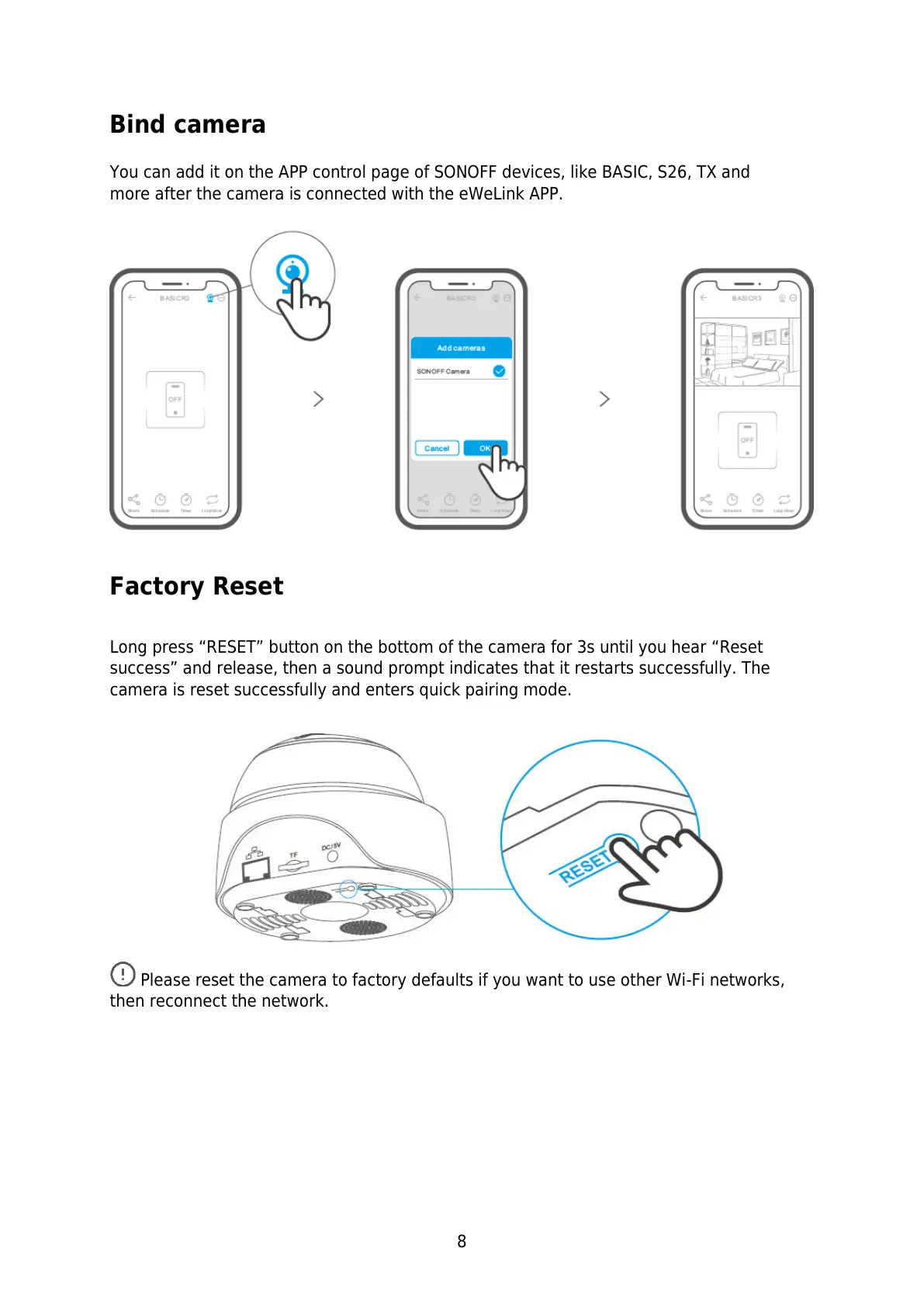8
Bind camera
You can add it on the APP control page of SONOFF devices, like BASIC, S26, TX and
more after the camera is connected with the eWeLink APP.
Factory Reset
Long press “RESET” button on the bottom of the camera for 3s until you hear “Reset
success” and release, then a sound prompt indicates that it restarts successfully. The
camera is reset successfully and enters quick pairing mode.
Please reset the camera to factory defaults if you want to use other Wi-Fi networks,
then reconnect the network.
