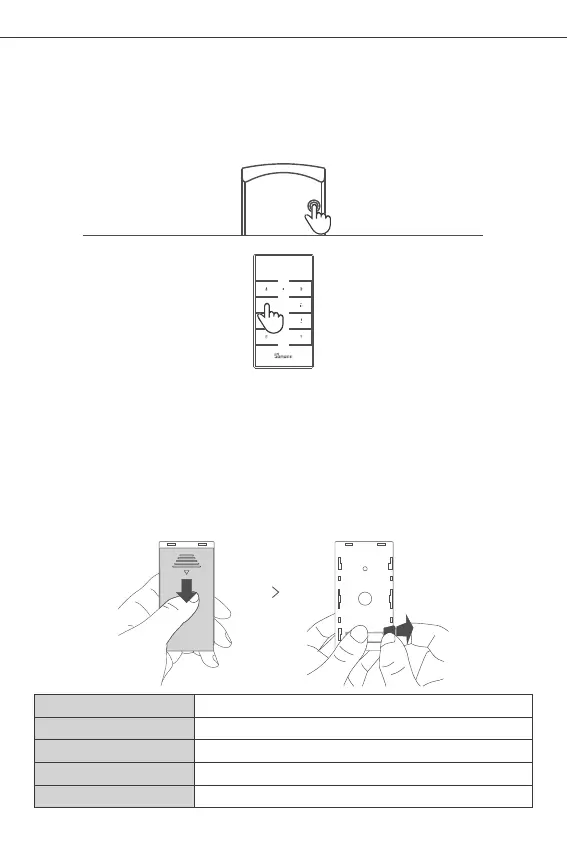SONOFF TECHNOLOGIES CO., LTD.
11
English
RM433
433.92MHz
PC V0
86x45x12.5mm
Switch Network
If you need to change the network, Long press the “pairing button” on the controller
or “Wi-Fi pairing button” on the RM433 remote controller and hold 5s until the fan
makes two short and one long “bi” sound and release., then the device enters quick
pairing mode and you can pair again.
Deleting the device on the eWeLink app indicates you restore it to factory setting.
Factory Reset
RM433 remote controller
Before operating the product, please press andpush down the back cover until it
removes, thenpress the battery and pull out the insulation sheet.
Model
RF
Remote controller size
Power supply
Material
12V removable battery (Model: 27A)
