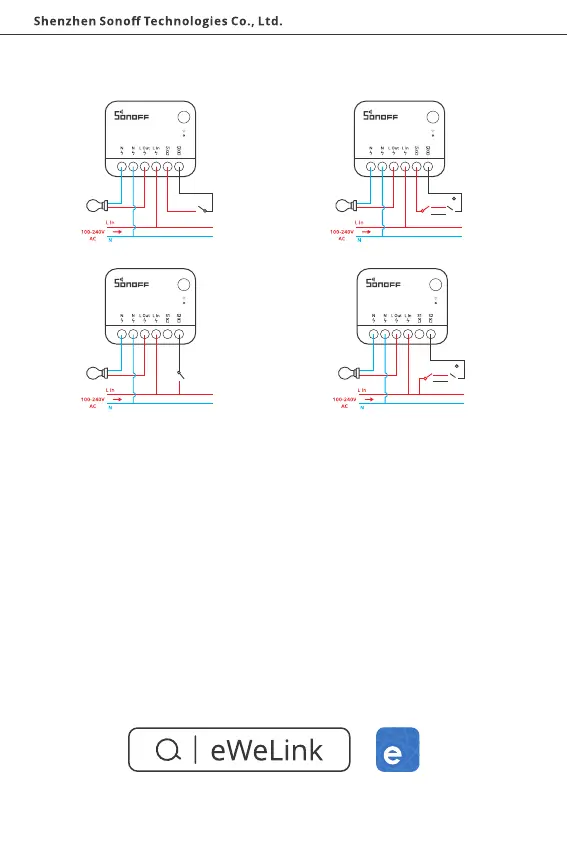English
Pair with eWeLink App
1. Download the eWeLink App
Please download the "eWeLink" App from Google Play Store or Apple App Store.
2. Wiring instruction
Before installing the device, please install an air switch as the protective device
(Air switch: 10A/250V).
1、No matter S1 and S2 are connected or left idle to the external switch, this device
canbe controlled by automation or the App.
2、To avoid damaging the equipment and causing danger, it is forbidden to connect
S1 to strong electricity such as neutral wire or earth wire or to connect S2 to strong
electricity such as live wire, neutral wire, earth wire and etc.
3、Make sure all wires are connected correctly.
10
