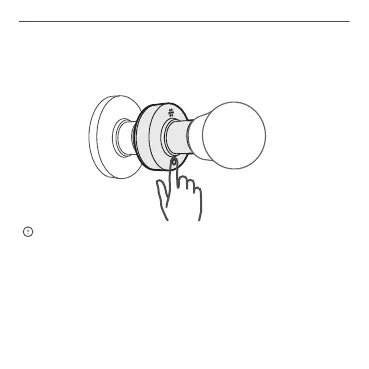Rétablissez les paramètres d'usine pour vous déconnecter d'un réseau Wi-Fi pour
vous connecter à un autre.
Rétablissement des paramètres d'usine
Appuyez au moins 5 s sur le « bouton de configuration » jusqu'à que
l'indicateur DEL Wi-Fi clignote deux fois rapidement puis une fois rapidement.
Relâchez le bouton, la réinitialisation est terminée. L'appareil entre en mode
d'association rapide (Touch).
Problèmes courants
Q : Pourquoi mon appareil reste-t-il « Hors ligne » ?
A : Un appareil que vous venez d'ajouter requiert 1 à 2 minutes pour se connecter
au le router et au réseau. S'il reste hors ligne pendant une durée prolongée,
vérifier les informations données par l'indicateur Wi-Fi verte:
1. L’indicateur Wi-Fi verte clignote brièvement une fois par seconde. Cela
indique que l’interrupteur ne réussit pas à se connecter à votre Wi-Fi:
SONOFF TECHNOLOGIES CO., LTD.
Français
19