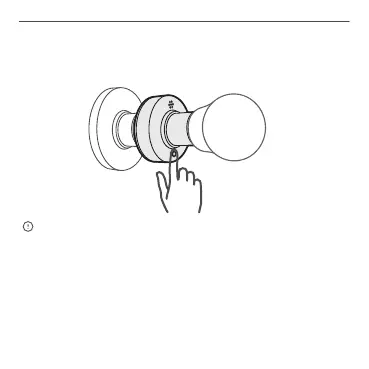Please reset t h e lamp holder to f a c t o r y defaults if y o u want to use o t h e r Wi-Fi
networks, then r e c o n n e c t the network.
Factory Reset
Long pr e ss the con f igur a tion bu t ton for 5s unt il the Wi-F i L E D i ndic a tor
chan ges i n a cycle of t wo s h ort and o ne l ong f lash and relea se, t hen t he
rese t is succ e ssfu l. The dev i ce e n ters qui c k pa i ring mode (Touch ) .
Common Problems
Q: Why my device stays “Offline”?
A: The newly added device needs 1–2mins to connect the router and Wi-Fi.
If it stays offline for a long time, please check these problems by the green
Wi-Fi indicator status:
1. The green Wi-Fi indicator quickly flashes once per second, which means
that the switch failed to connect your Wi-Fi:
SONOFF TECHNOLOGIES CO., LTD.
English
7