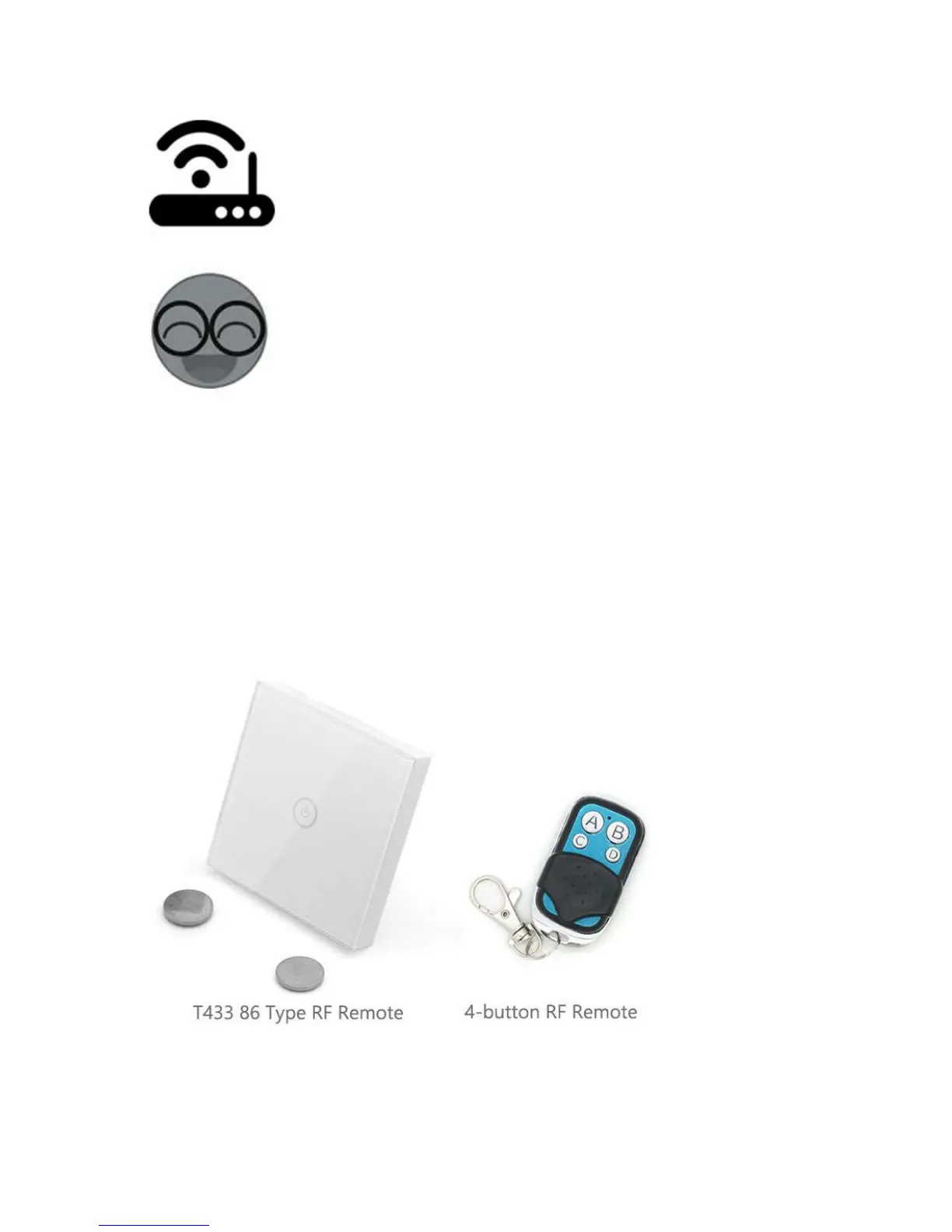5. Name the device to complete.
6. Maybe the device is “Offline” on eWeLink, for the device needs 1-2
minutes to connect to your router and server. When the green LED on, the
device is “Online”, if eWeLink shows still “Offline”, please close eWeLink
and re-open.
3. RF Remote:
3.1 Pair with 433MHz RF Remote