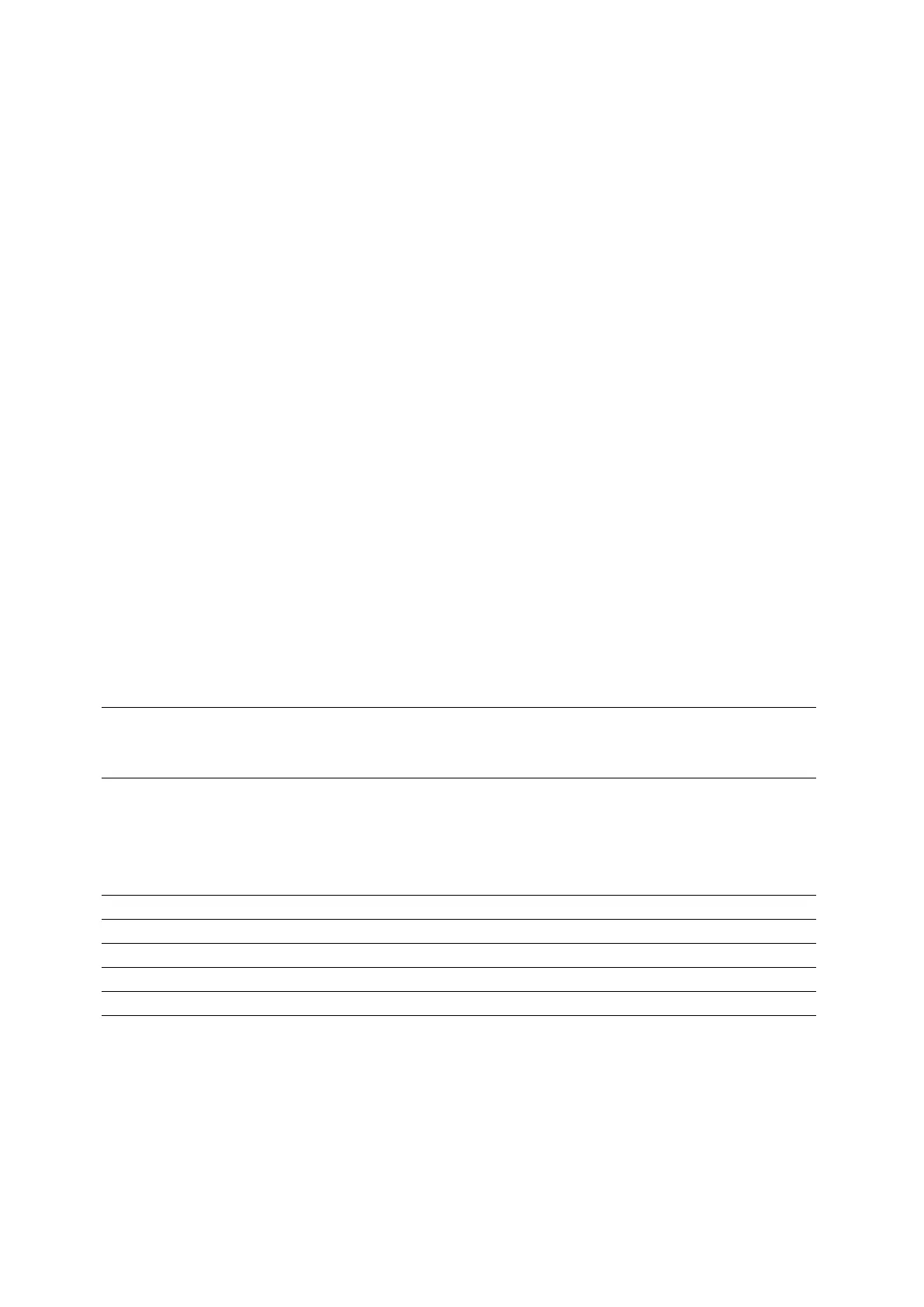8
Note:
• The device will exit FFS pairing mode if not paired within 30 minutes. To re-enter
pairing mode, long-press the switch panel for 5 seconds until the LED indicator
flashes in "cycle mode."
• If FFS pairing mode fails, try pairing the device using method (1) eWeLink App
pairing.
• FFS pairing method is exclusively for adding devices to the Alexa App.
• For synchronizing this device between the eWeLink App and Alexa App, connect
the eWeLink and Alexa accounts through Account Linking. Scan the QR code or
enter the URL provided to check the Account Linking guidelines.
Adding eWeLink-Remote Sub-devices
Navigate to the Device Settings page on the eWeLink App, select "eWeLink-Remote sub-
devices," tap "Add," and then trigger the sub-device to successfully add it.
Specifications
1C:100-240V ~ 50/60Hz Max 5A
2C:100-240V ~ 50/60Hz Max 10A
3C:100-240V ~ 50/60Hz Max 15A
1C:100-240V ~ 50/60Hz Max 5A
2C:100-240V ~ 50/60Hz Max 5A/Gang
10A/Total
3C:100-240V ~ 50/60Hz Max 5A/Gang
15A/Total