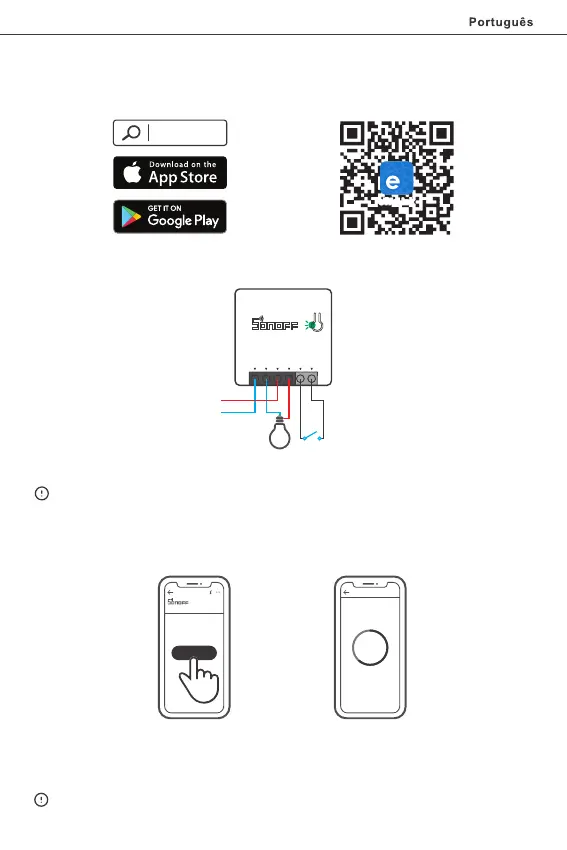1. Baixe o aplicativo
2.Adicione SONOFF ZigBee Bridge
3. Ligue
N In
L Out
S2
L In
S1
N In
L In
N In
>
eWeLink
eWeLink
Android™ & iOS
Conne ct ing
Kee p the d evice close
eno ugh to the hu b.
25s
Add Devic e
Loo king f or dev ice
1 devices Found
ZBB ridge
Add ed:0
No c hild d evice ,plea se add .
Add
4. Adicionar sub-dispositivos
SONOFF TECHNOLOGIES CO., LTD.
Emparelhamento do aplicativo eWeLink App
After powering on, the device will enter the pairing mode during the first use and the LED
signal indicator flashes.
O dispositivo sairá em modo de pareamento se não houver alguma atividade durante
um longo tempo. Se entrar novamente, por favor pressione o botão manual por
5 segundos até o indicador LED piscar e solte.
Acesse o aplicativo eWeLink, selecione o Bridge que você deseja conectar e toque
em "Adicionar " para adicionar um sub-dispositivo, e seja paciente até que o
emparelhamento seja concluído.
Se a adição falhar, mova o sub-dispositivo para mais perto do Bridge e tente novamente.
45