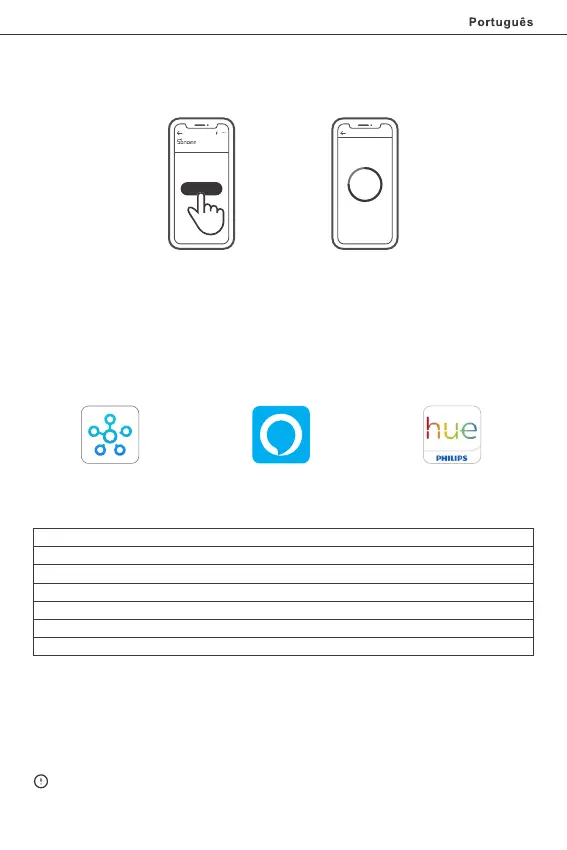Conne cting
Kee p the d evice close
eno ugh to the hu b.
Add Devic e
Loo king f or dev ice
3 device s Found
>
ZBB ridge
Add ed:0
No c hild d evice ,plea se add .
Add
O SONOFF ZigBee Bridge suporta a conexão de
vários sub-dispositivos ao mesmo tempo.
Ligue uma Bridge, defina o sub-dispositivo para o modo de comparação. Em seguida,
acesse a página Bridge no eWeLink APP para tocar em "Adicionar" e seja paciente até
que o comparador seja concluído.
Instruções para adição de entradas:
1. Consulte o manual do usuário para fazer o download do APP correspondente e
emparelhamento com a internet.
2. Defina o dispositivo para o modo de emparelhamento.
3. Adicione o dispositivo de acordo com a instrução do APP. Você deve selecionar eWeLink
ou SONOFF ao adicionar.
Mais plataformas e gateways de aplicativos são
recomendados.
Se a adição falhar, mova o sub-dispositivo para mais perto do Bridge e tente novamente.
SONOFF TECHNOLOGIES CO., LTD.
46
Este dispositivo suporta os seguintes entragas, além do SONOFF ZigBee Bridge:
Echo Studio
Echo Plus (Modelo : ZE39KL)
2nd Gen Echo Show (Modelo : DW84JL)
2nd Gen Echo Plus (Modelo : L9D29R)
Samsung SmartThings hub
Amazon Alexa
SmartThings
Hue
Philips Hue Smart Hub
Echo (4th Gen)
15s