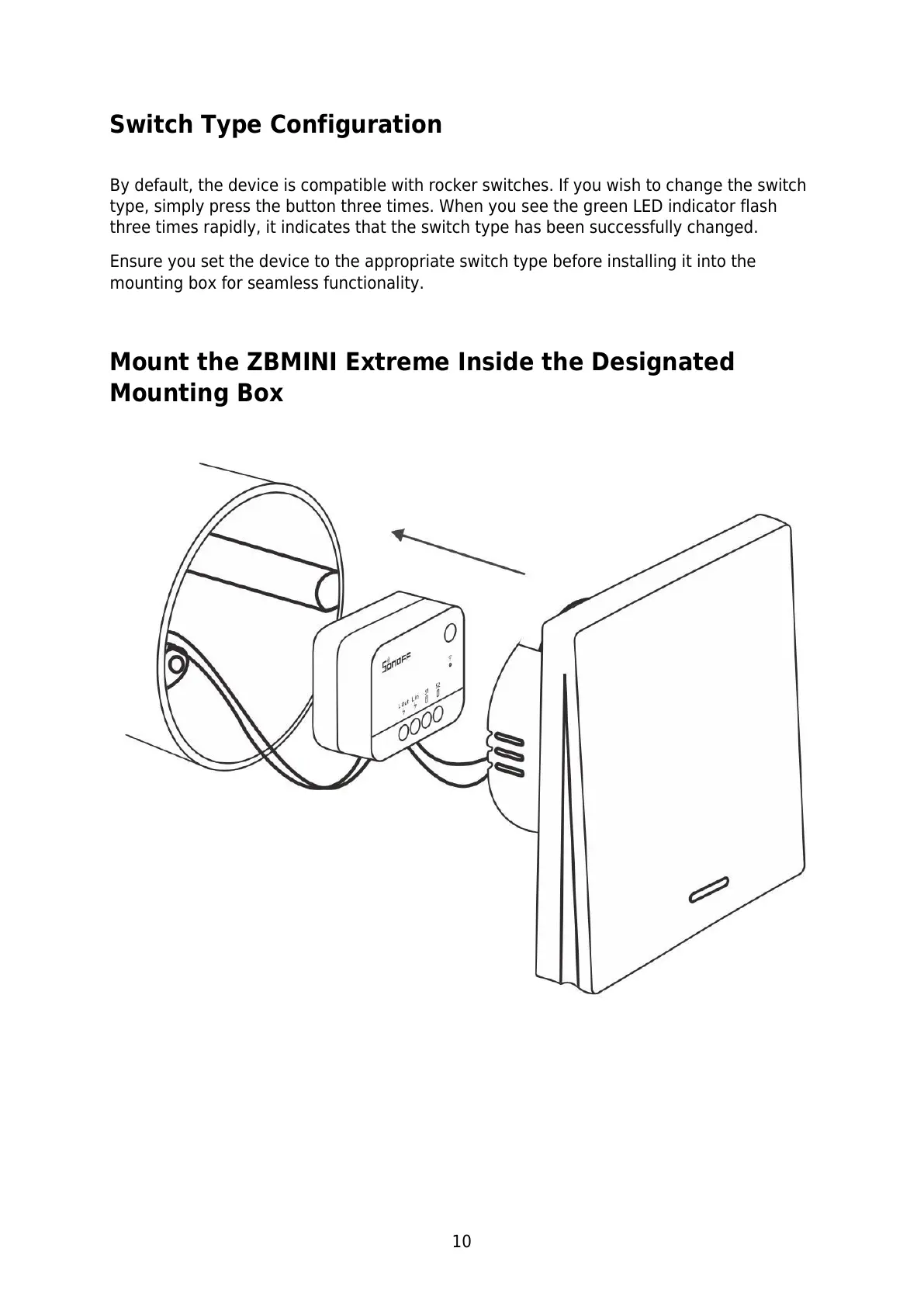10
Switch Type Configuration
By default, the device is compatible with rocker switches. If you wish to change the switch
type, simply press the button three times. When you see the green LED indicator flash
three times rapidly, it indicates that the switch type has been successfully changed.
Ensure you set the device to the appropriate switch type before installing it into the
mounting box for seamless functionality.
Mount the ZBMINI Extreme Inside the Designated
Mounting Box
