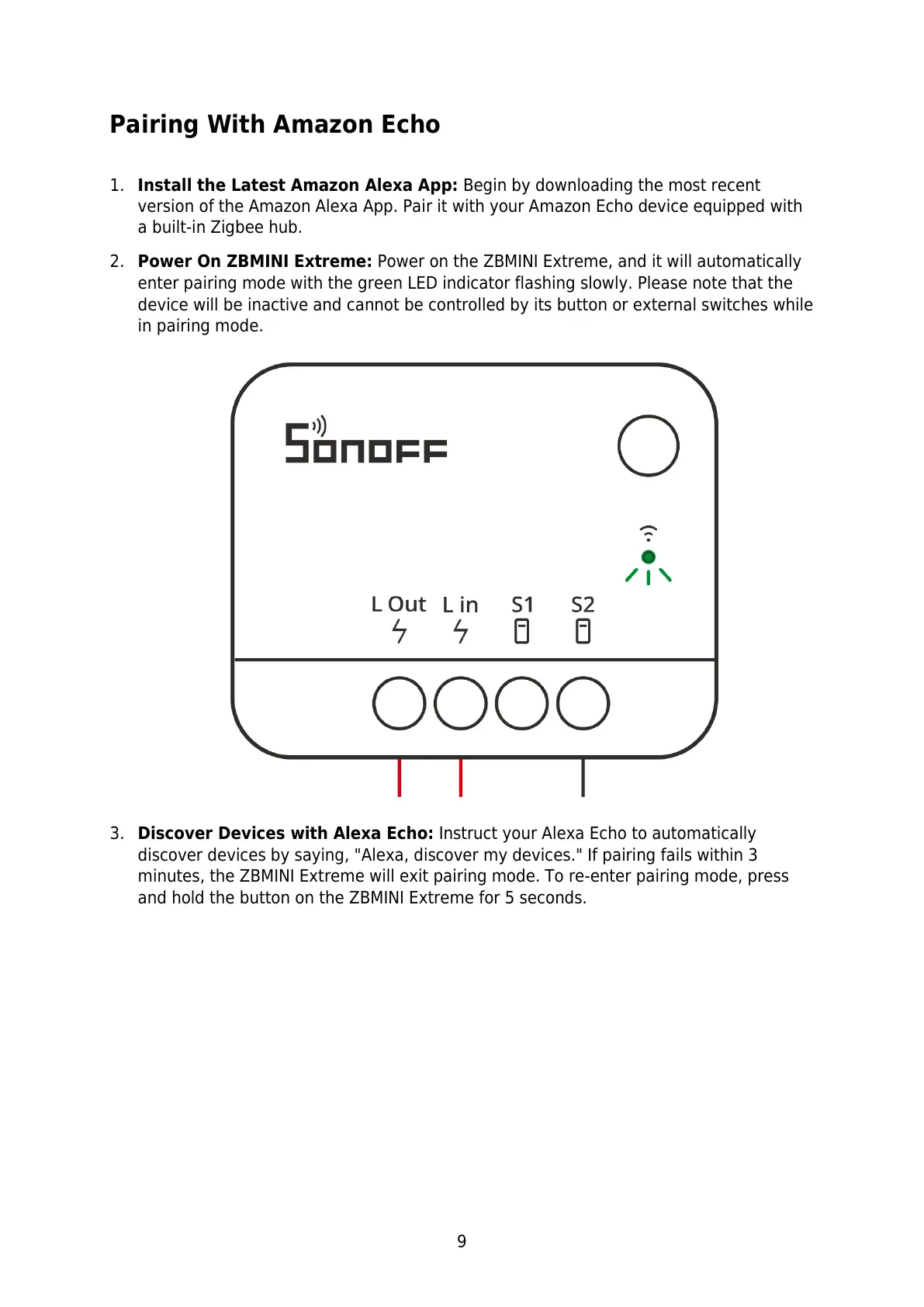9
Pairing With Amazon Echo
1. Install the Latest Amazon Alexa App: Begin by downloading the most recent
version of the Amazon Alexa App. Pair it with your Amazon Echo device equipped with
a built-in Zigbee hub.
2. Power On ZBMINI Extreme: Power on the ZBMINI Extreme, and it will automatically
enter pairing mode with the green LED indicator flashing slowly. Please note that the
device will be inactive and cannot be controlled by its button or external switches while
in pairing mode.
3. Discover Devices with Alexa Echo: Instruct your Alexa Echo to automatically
discover devices by saying, "Alexa, discover my devices." If pairing fails within 3
minutes, the ZBMINI Extreme will exit pairing mode. To re-enter pairing mode, press
and hold the button on the ZBMINI Extreme for 5 seconds.
