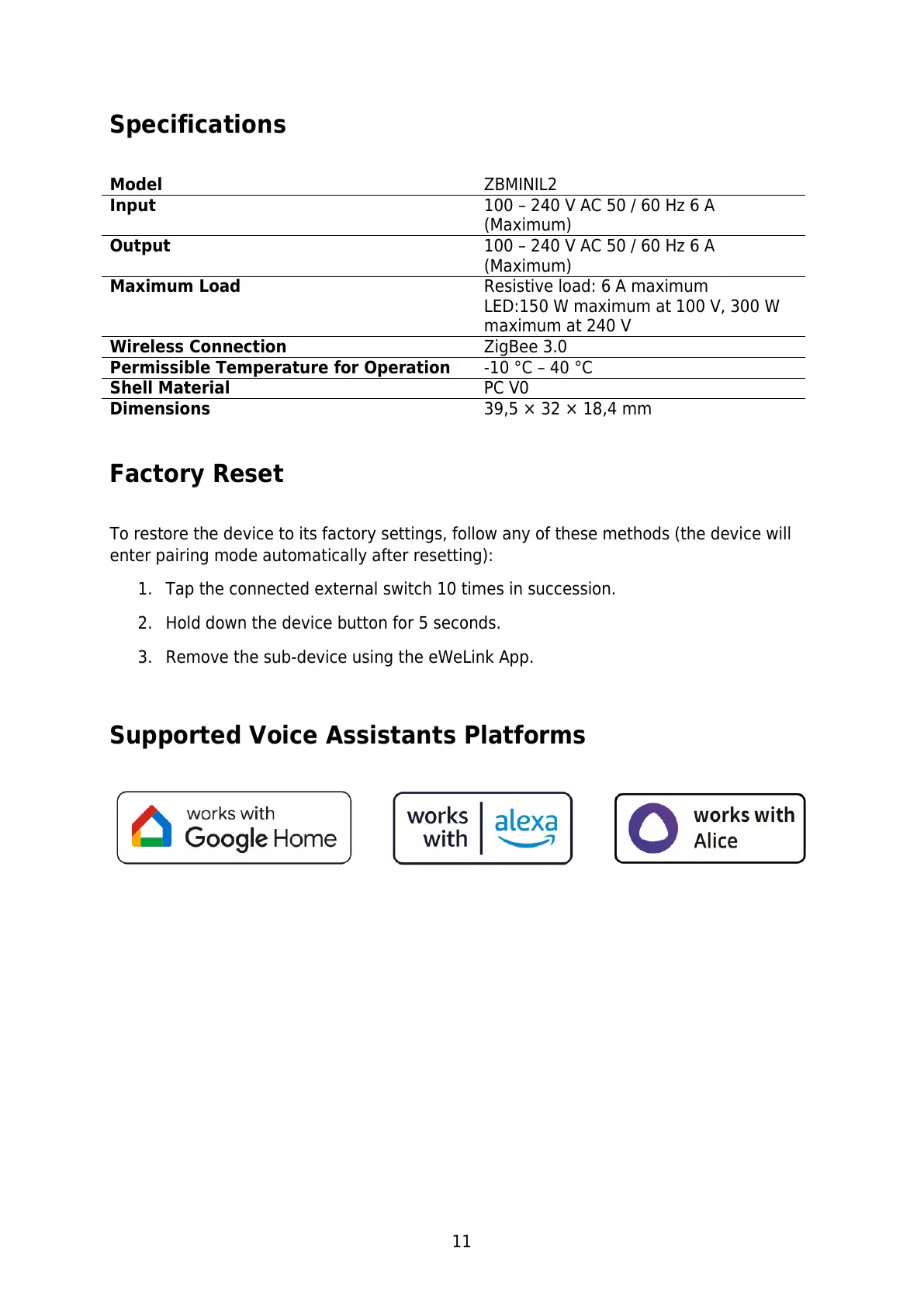11
Specifications
100 – 240 V AC 50 / 60 Hz 6 A
(Maximum)
100 – 240 V AC 50 / 60 Hz 6 A
(Maximum)
Resistive load: 6 A maximum
LED:150 W maximum at 100 V, 300 W
maximum at 240 V
Permissible Temperature for Operation
Factory Reset
To restore the device to its factory settings, follow any of these methods (the device will
enter pairing mode automatically after resetting):
1. Tap the connected external switch 10 times in succession.
2. Hold down the device button for 5 seconds.
3. Remove the sub-device using the eWeLink App.
Supported Voice Assistants Platforms
