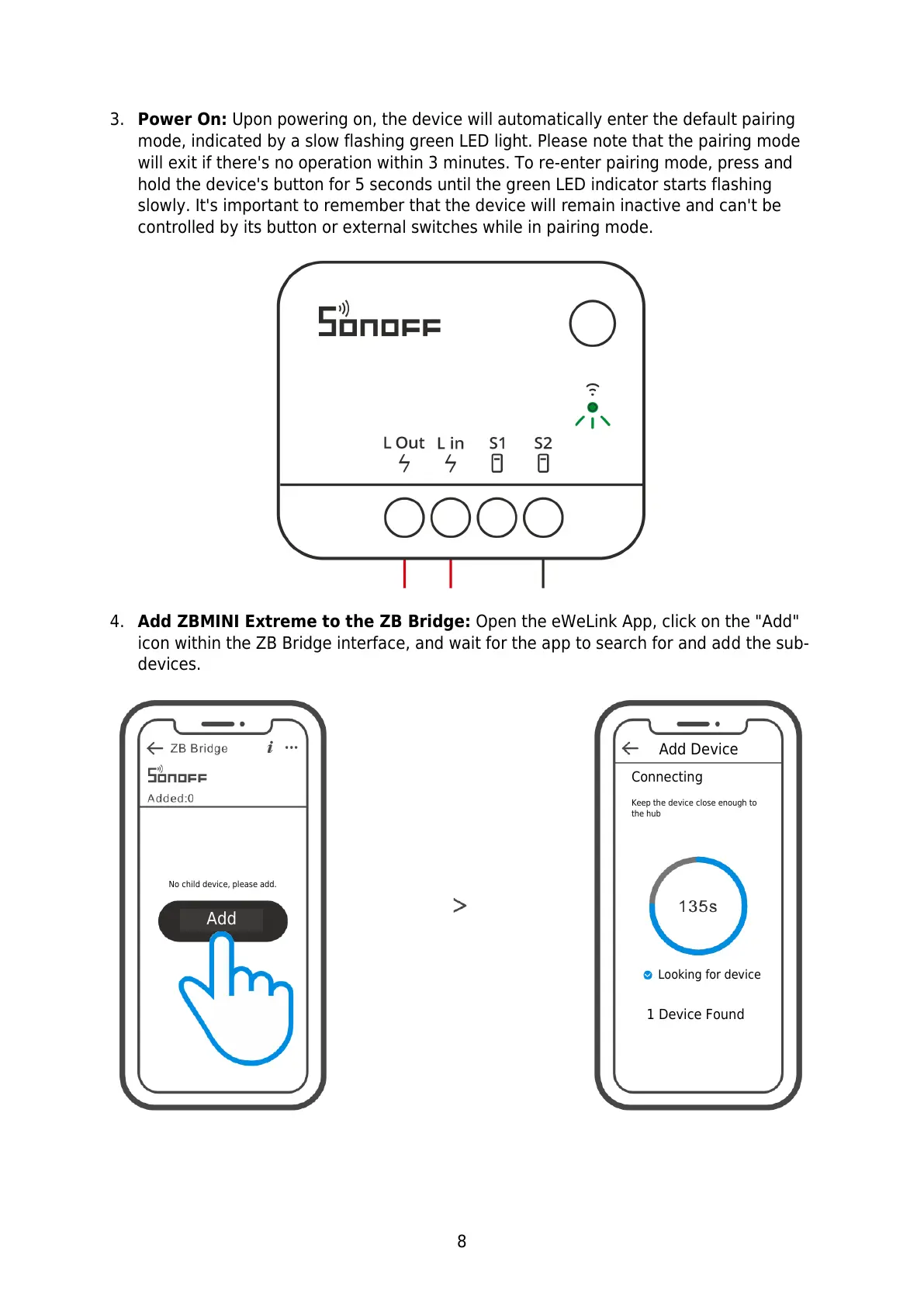8
3. Power On: Upon powering on, the device will automatically enter the default pairing
mode, indicated by a slow flashing green LED light. Please note that the pairing mode
will exit if there's no operation within 3 minutes. To re-enter pairing mode, press and
hold the device's button for 5 seconds until the green LED indicator starts flashing
slowly. It's important to remember that the device will remain inactive and can't be
controlled by its button or external switches while in pairing mode.
4. Add ZBMINI Extreme to the ZB Bridge: Open the eWeLink App, click on the "Add"
icon within the ZB Bridge interface, and wait for the app to search for and add the sub-
devices.
No child device, please add.
Keep the device close enough to
the hub
