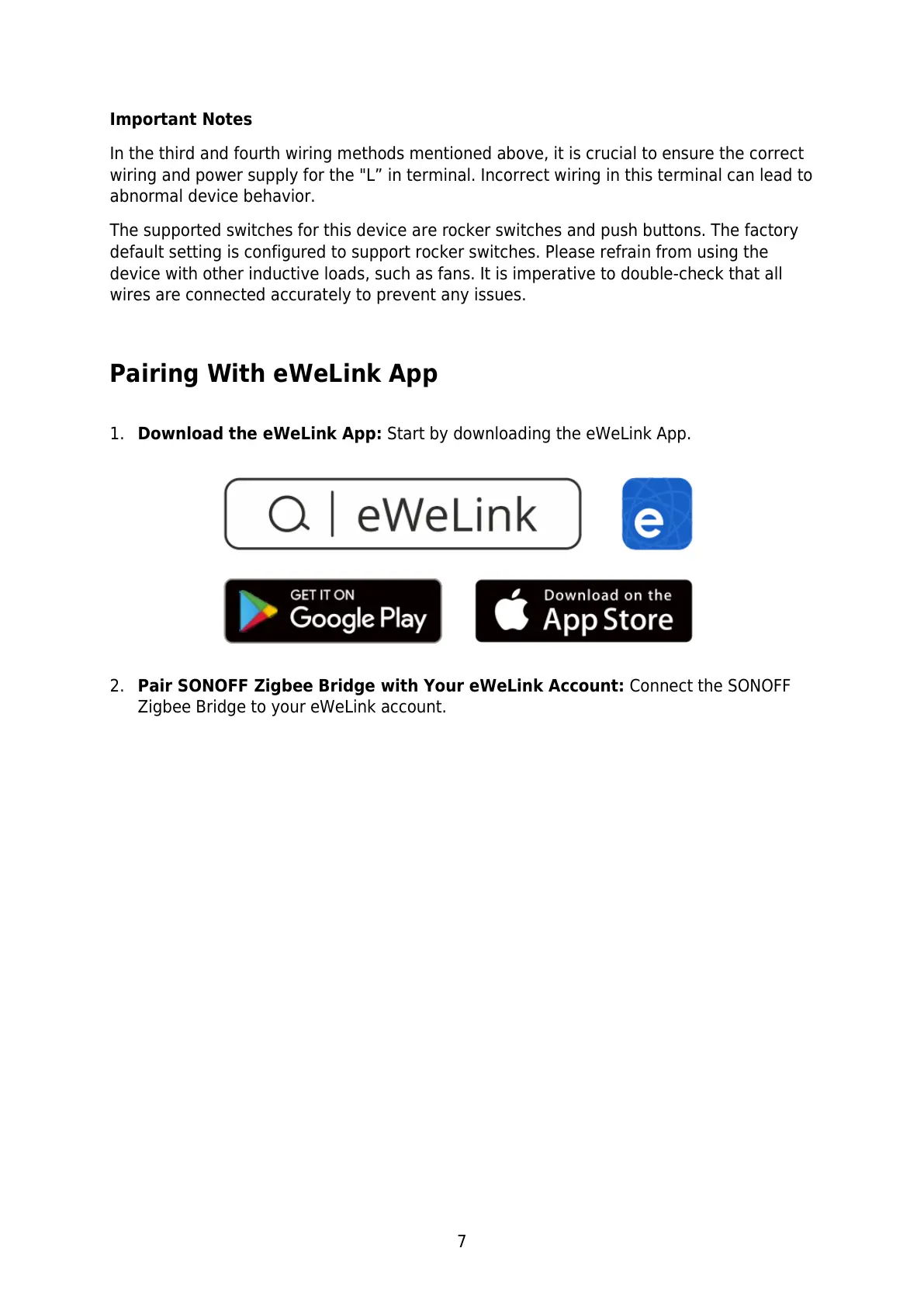7
Important Notes
In the third and fourth wiring methods mentioned above, it is crucial to ensure the correct
wiring and power supply for the "L” in terminal. Incorrect wiring in this terminal can lead to
abnormal device behavior.
The supported switches for this device are rocker switches and push buttons. The factory
default setting is configured to support rocker switches. Please refrain from using the
device with other inductive loads, such as fans. It is imperative to double-check that all
wires are connected accurately to prevent any issues.
Pairing With eWeLink App
1. Download the eWeLink App: Start by downloading the eWeLink App.
2. Pair SONOFF Zigbee Bridge with Your eWeLink Account: Connect the SONOFF
Zigbee Bridge to your eWeLink account.
