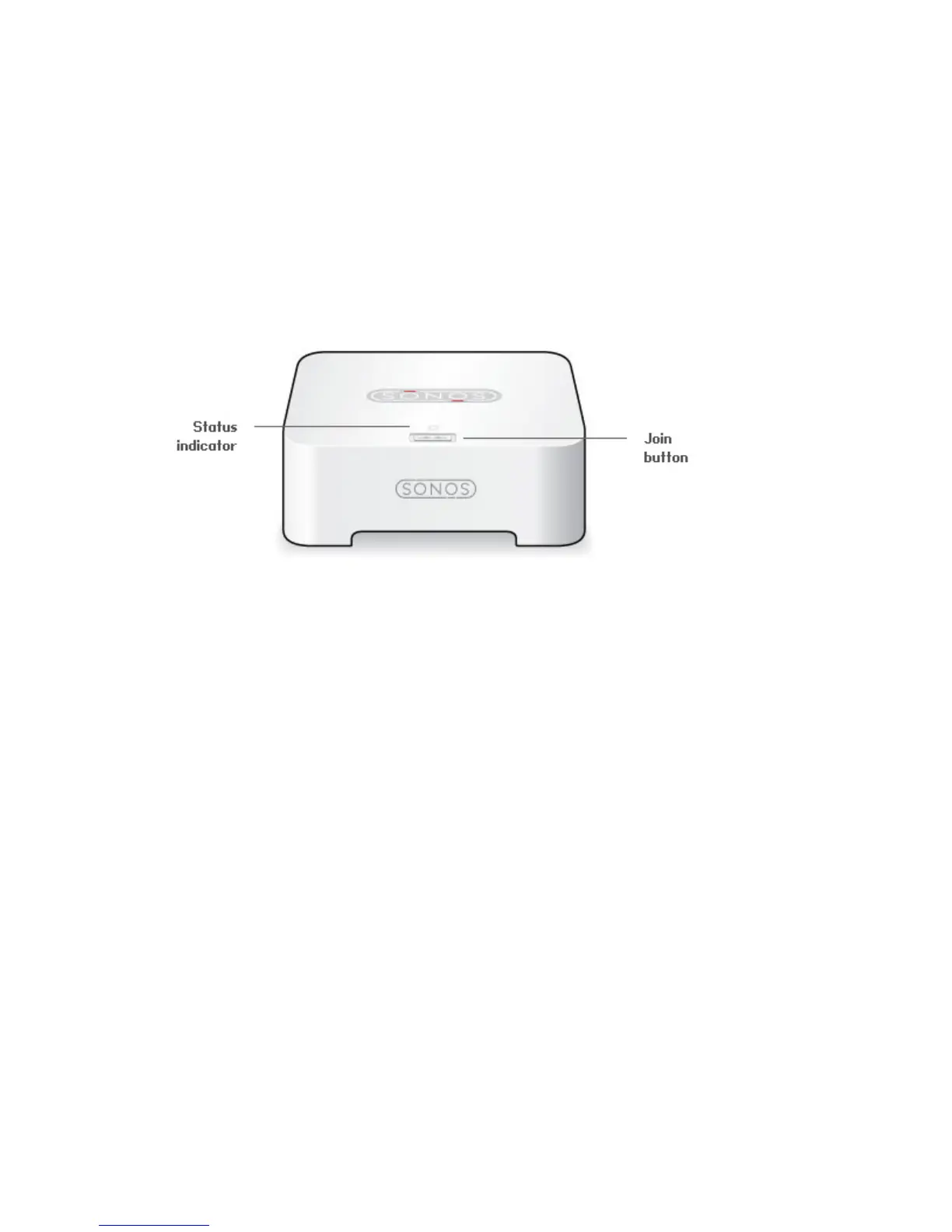Product Guide
4
The Sonos system indexes your music folders so you can view your music collection by categories (such as artists, albums,
composers, genres, or tracks.) If you add new music to a folder that is already indexed, simply update your music index to
add this music to your Sonos music library.
• To update your music index, touch Settings -> Manage Music Library -> Update Music Index Now on your handheld
controller. If you’d like your music index to update automatically each day, select Schedule Music Index Updates and
then select a music index update time.
SONOS BRIDGE Front
Join button Press the Join button to join the BRIDGE to your Sonos system.
BRIDGE status indicator • LED Flashes white when powering up; flashes green and white when connecting to
your Sonos system.
• LED Solid white when powered up and connected to your Sonos system (normal
operation).
• LED Flashes amber when a fault condition is detected.
