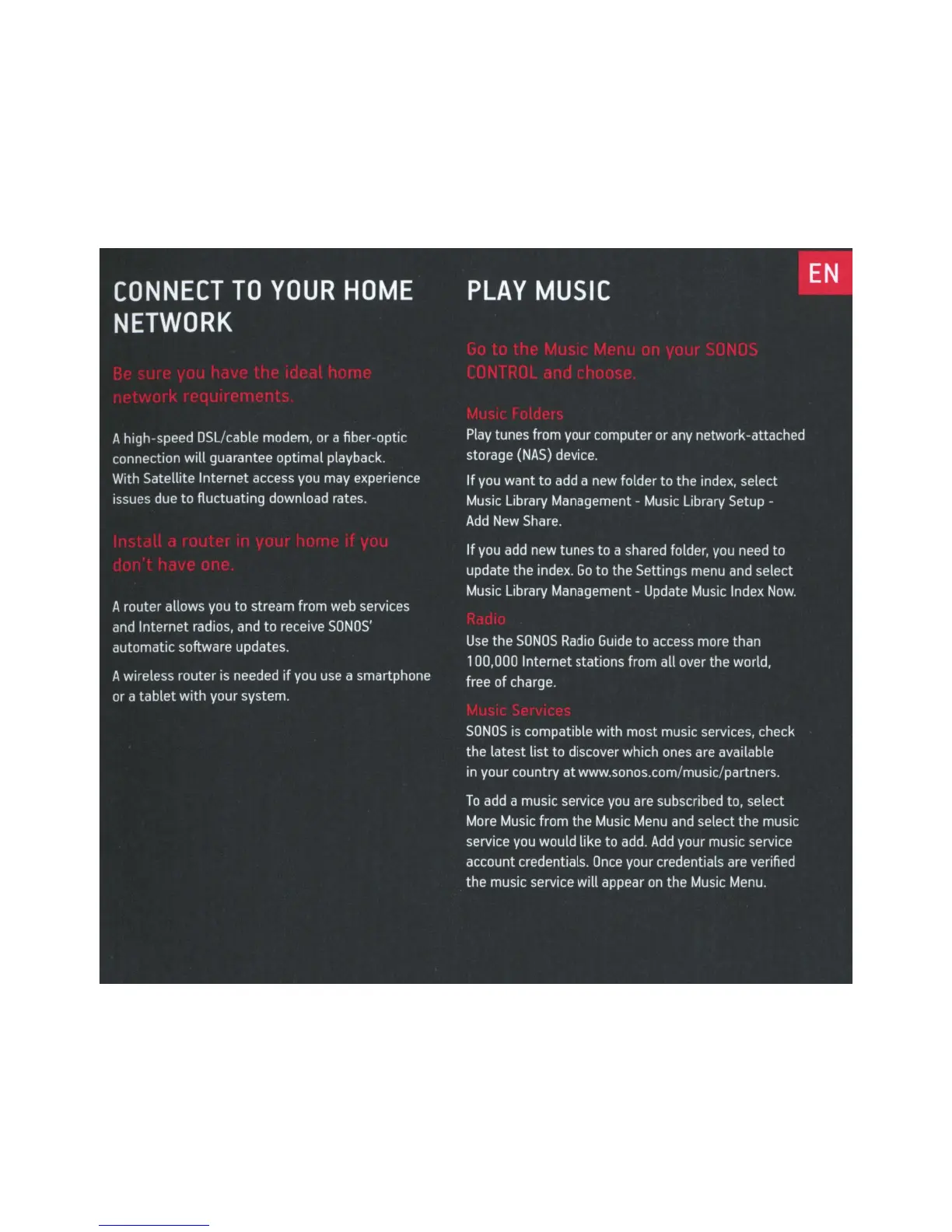CONNECT
TO
YOUR
HOME
NETWORK
A high-speed DSL/cable modem, or a fiber-optic
connection
will
guarantee optimal playback.
With Satellite
Internet
access you may experience
i
ss
ues due
to
fluctuating download rates.
A router allows you
to
stream from web services
and
Internet
radios, and
to
receive
SONOS'
automatic software updates.
A wireless router is needed
if
you use a smartphone
or a
tablet
with
your system.
PLAY
MUSIC
Play tunes from your computer or any network-attached
storage (NAS) device.
If
you
want
to
add a new folder
to
the index, select
Music Library Management - Music Library Setup -
Add
New Share.
If
you add new tunes
to
a shared folder, you need
to
update
the
index.
Go
to the Settings menu and select
Music Library
Management-
Update Music Index
Now.
Use
the
SON
OS
Radio
Guide
to
access more than
1 00,000
Internet
stations from all over the world,
free
of
charge.
SONOS
is compatible with
most
music services, check
the
latest
list
to
discover which ones are available
in your country
at
www.sonos.com/music/partners.
To
add a music service you are subscribed to, select
More Music
from
the
Music Menu and select
the
music
service you would like
to
add.
Add
your music service
account credentials.
Once
your credentials are verified
the
music service
will
appear on the Music Menu.
EN
