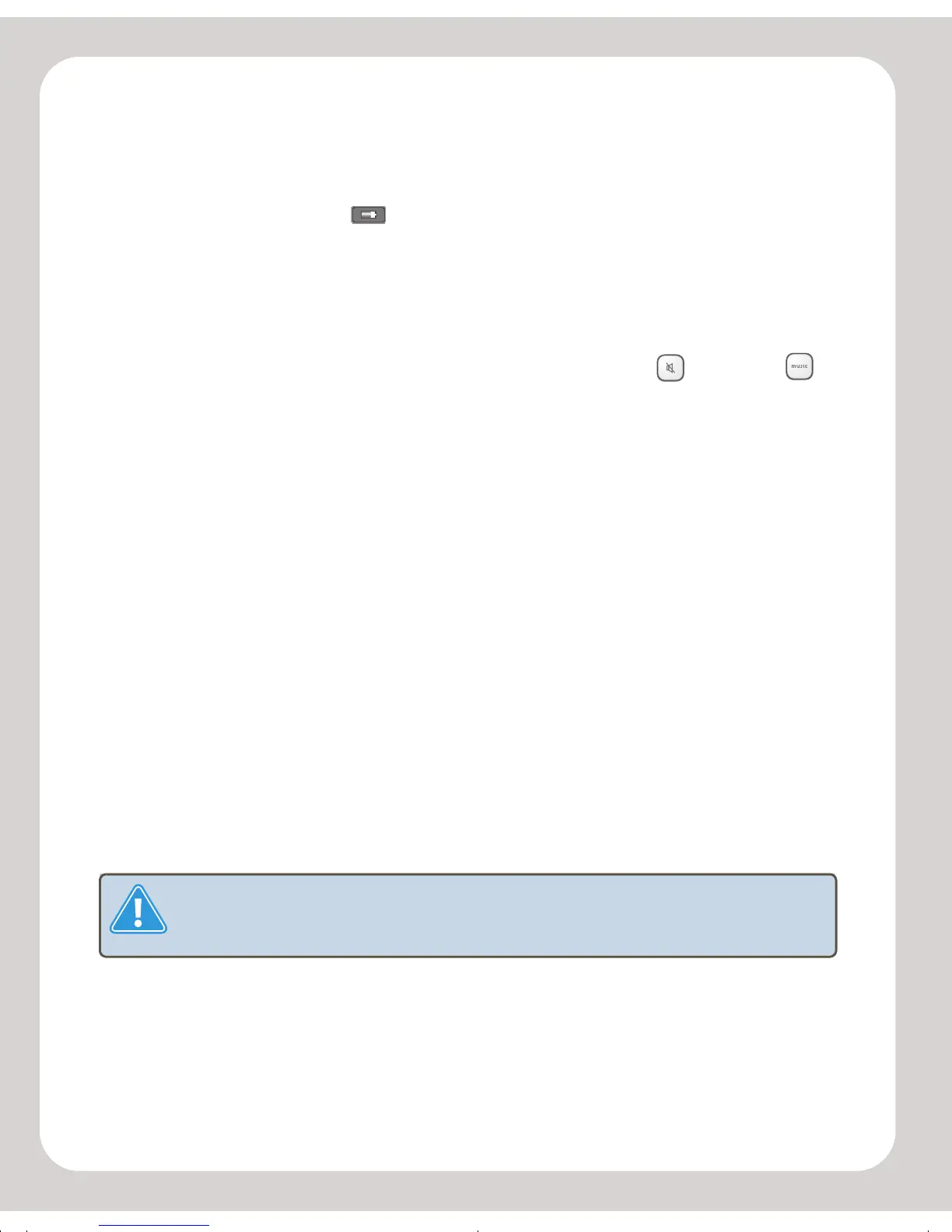Sonos Controller Quick Setup Instructions
Recharging
The Sonos Controller can be recharged by plugging it into the supplied AC adapter.
The Battery Charge Indicator on your Controller displays the current battery
charge level. When the battery charge gets very low, the Battery Status Indicator will
light red.
Resetting Your Controller
If your Controller’s screen should freeze, press and hold the Mute and Music
buttons simultaneously on the Controller for approximately 3 seconds. The Controller
will reset itself momentarily.
If you want to join your Controller to a different Sonos Digital Music System, you must
factory reset your Controller. Select System Settings→Controller
Settings→Advanced Settings→Factory Reset from the Music menu.
For Additional Information
• Refer to the Sonos Digital Music System User Guide included with your Zone-
Player for additional information regarding the Sonos Controller’s setup, fea-
tures, and functions.
• For the latest Sonos Digital Music System product information, go to
http://www.sonos.com.
• For product service and support, go to http://support.sonos.com.
Caution Household cleaners or solvents can damage the finish on your ZonePlayers
or Controllers. Clean only with a dry soft cloth.
8
HHpl atter.fm Page 9 Wednesday, December 1, 2004 10:17 AM
