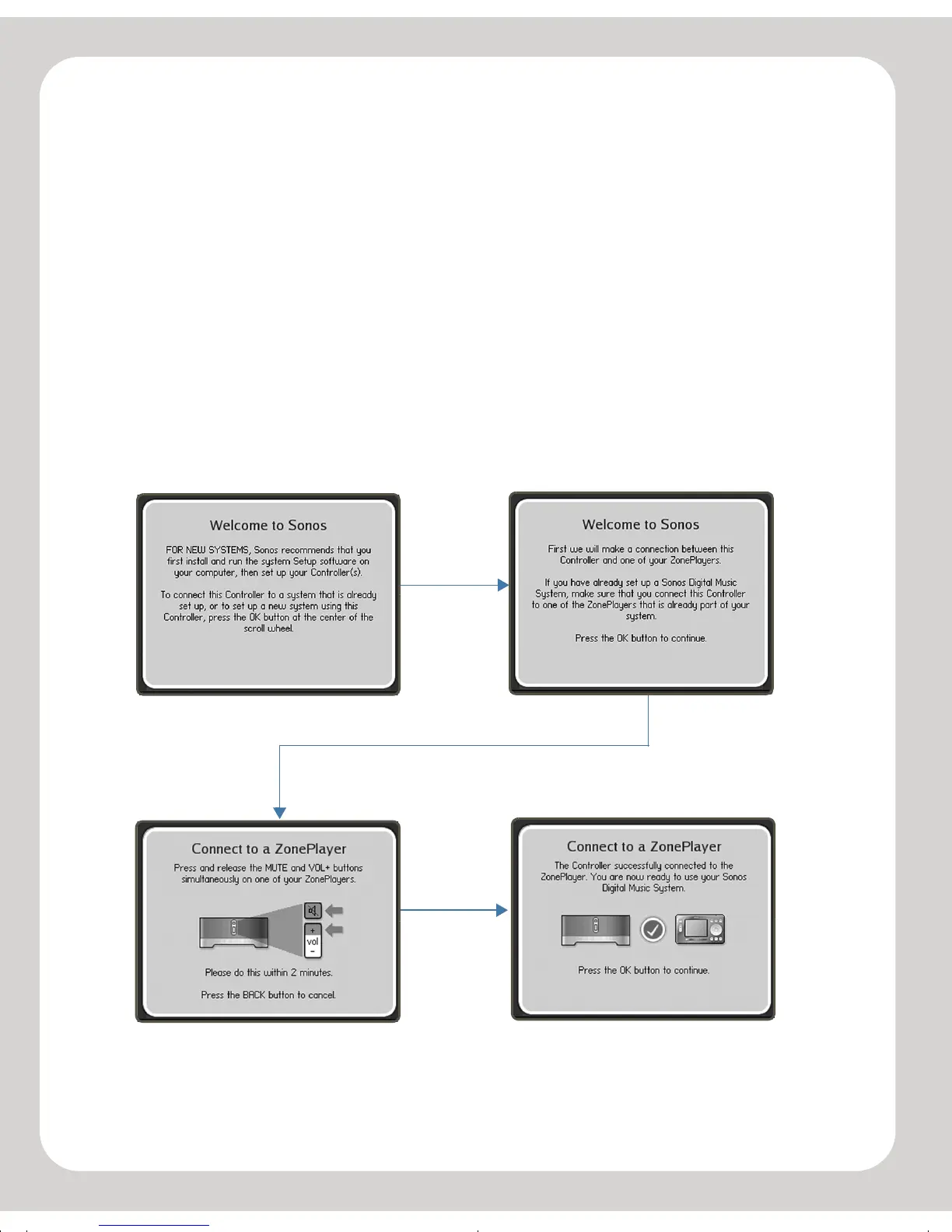Sonos Controller Quick Setup Instructions
Getting Started
If you are setting up a new Sonos Digital Music System, Sonos recommends you begin
by unpacking your ZonePlayer(s), and setting up at least one ZonePlayer before adding
the Controller(s) to your music system. Please refer to the ZonePlayer’s Quick Setup
Instructions for step-by-step assistance. As part of the ZonePlayer setup process, you
will be directed to go to your computer and install the System Setup software included
with your ZonePlayer.
Connecting Your Controller
After at least one ZonePlayer has been set up, follow the instructions on the Controller
screen to associate this Controller to your Sonos Digital Music System.
Your Controller is now connected to your Sonos Digital Music System.
4
HHpl atter.fm Page 5 Wednesday, December 1, 2004 10:17 AM