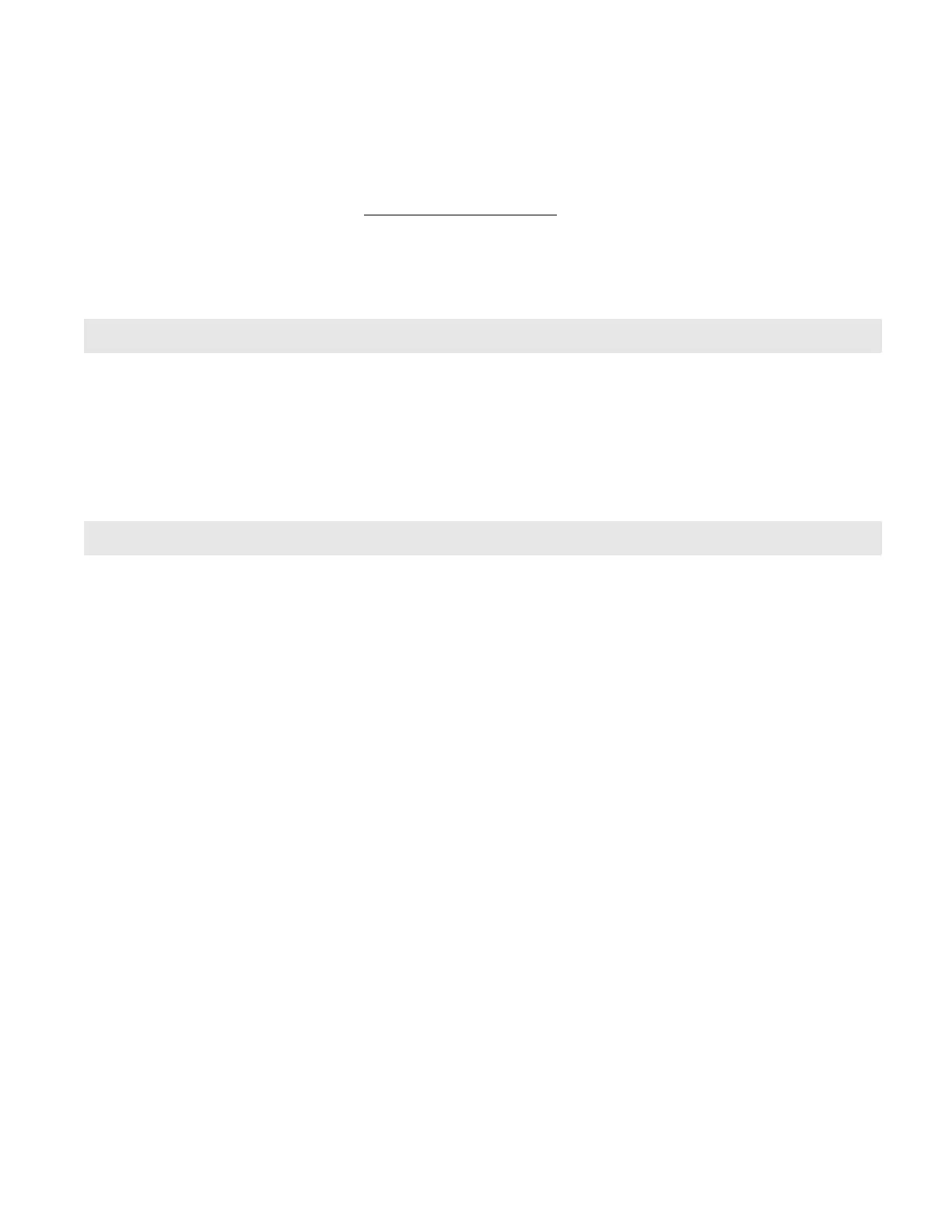Sonos S16
15
* Specifications subject to change without notice.
Music Services Supported Sonos works seamlessly with most music services, including Pandora,
Spotify, Deezer, and SoundCloud. For a complete list, see
http://www.sonos.com/music
.
Internet Radio Supported Streaming MP3, HLS/AAC, WMA
Album Art Supported JPEG, PNG, BMP, GIF
Playlists Supported Napster, iTunes, WinS16, and Windows Media Player (.m3u, .pls, .wpl)
Networking
Wireless Connectivity Connects to your home Wi-Fi network with any 802.11 b/g/n router.
802.11n only network configurations are not supported—you can either
change the router settings to 802.11 b/g/n or connect a Sonos product to
your router.
SonosNet
™
Extender Functions to extend and enhance the power of SonosNet 2.0.
Ethernet Ports Dual Ethernet ports can connect S16 to a wired home network and allow for
connection of additional Sonos players.
General
System Requirements Passive speakers with speaker wire, broadband internet, and Sonos app.
Power Supply AC 100-240V, 50-60 Hz
Controls Touch interface with volume up/down, previous/next track and play/pause.
Status indicator Light indicates S16 status.
Dimensions (H x W x D) 2.52" H x 8.54" W x 8.54" D, (64mm x 217mm x 217mm)
Weight 4.6 lbs. (2.1 kg)
Operating Temperature 32°F to 104°F (0°C to 40°C)
Storage Temperature -4°F to 122°F (-20°C to 50°C)
Product Finish Black
Package Contents Sonos S16, Sonos banana plugs (2), AC power cord, warranty and
regulatory booklet, and Quickstart Guide.
Feature Description
