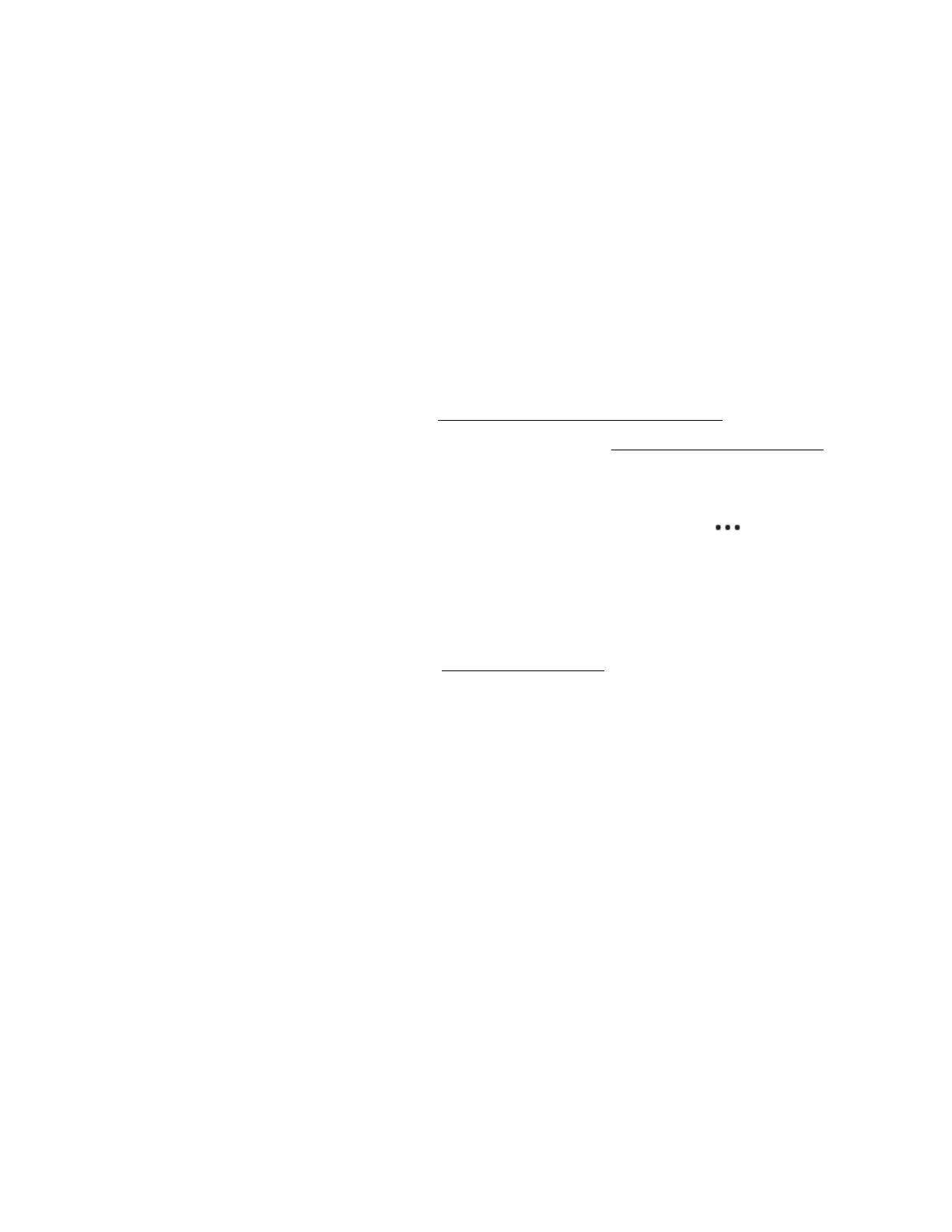Sonos S16
S16 includes a built-in state-of-the-art digital Amplifier that can power large or small speakers—so you can
enjoy superior audio in any room, even your living room.
• Play anything—music, TV, movies, podcasts, radio, audiobooks, and video games.
• Connects to your TV with HDMI ARC and creates two front channels for your TV audio. Add a Sub for
even richer sound. Add two Sonos speakers or another S16 with third-party speakers to add surround
sound.
• Plug in any audio device, like a turntable or a phone, and listen out loud.
New to Sonos?
Download the app from the app store on your mobile device. Open the app and we’ll guide you through
setup. If you’re using a computer, get the app at www.sonos.com/support/downloads
.
For the latest system requirements and compatible audio formats, go to http://faq.sonos.com/specs
.
Already have Sonos?
You can easily add new speakers anytime (up to 32). Just plug in the speaker and tap > Add Speakers.
What’s in the box
Carefully unpack the box. The contents include—S16, banana plugs (2), power cord, Quickstart Guide, and
legal booklet.
Note: The box doesn’t include an HDMI cable or optical audio adapter for connecting S16 to your TV.
Explore S16
Swipe, touch, or tap—with S16 you’ve got choices on how to control the sound.
• Use your TV remote control.
• Use the app.
• Use the touch controls—touch or swipe across the controls.
Note: Refer to the
Sonos app for mobile devices
product guide for more information on using the app.
