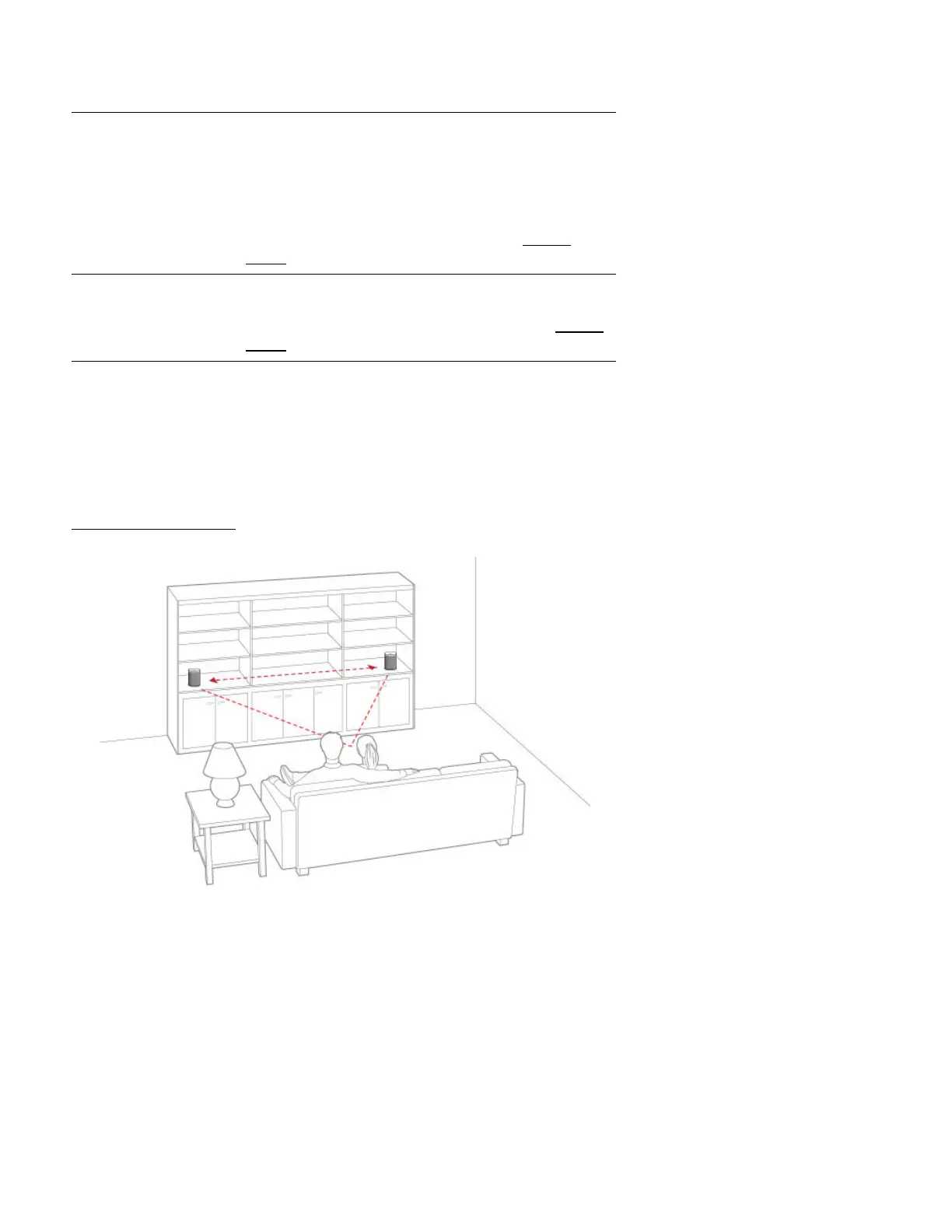SONOS USER GUIDE
Stereo pairs
Pair two Sonos speakers in the same room for a wider, stereo experience. One speaker serves as the left
channel and one serves as the right channel.
Note: The Sonos speakers in a stereo pair must be the same type.
Get more information about stereo pairs.
Tur n off WiFi You can turn off your speaker’s WiFi when it’s
connected to your network with an Ethernet cable.
This reduces power consumption and can improve
connectivity for some wired speakers.
For products like Amp, Connect, and Connect:Amp,
turning off WiFi can reduce the internal temperature
when they’re placed in a rack or stacked.
Learn
more
Line-In You can connect an audio device like a turntable,
stereo, or MP3 player to a Play:5, Amp, Connect, or
Connect:Amp and stream the audio to Sonos.
Learn
more