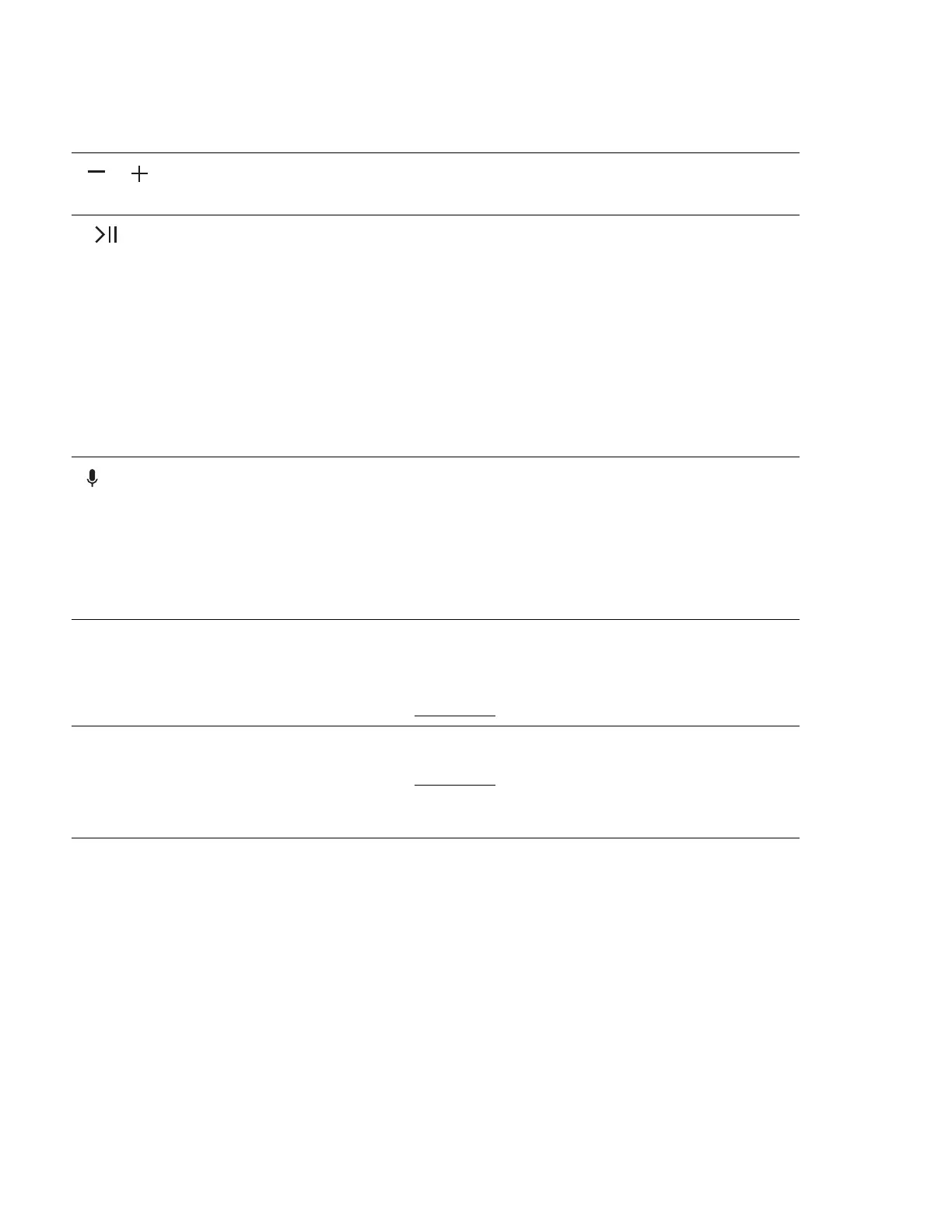SONOS USER GUIDE
Controls and lights
Volume control Volume up (+); Volume down (-)
Note: Press and hold to quickly change the volume.
Playback control
and sound swap
• Press once to play or pause audio.
• Press and hold to group with other speakers
currently playing audio. To move the sound to or
from S27, continue holding the button down.
• Double press for next track.
• Triple press for previous track.
Note: You can’t skip forward or go back when
listening to a radio station.
Microphone Press the microphone button to turn the microphone
on or off.
When the light is on:
• automatic Trueplay™ tuning is enabled.
• if a voice service is set up, voice control is on.
When the light is off:
• auto Trueplay is off.
• voice control is off.
Status light Indicates the speaker’s status.
• Solid white: connected to WiFi
• Blinking blue: Bluetooth pairing mode
• Solid blue: paired with device
Learn more
Battery light Turns amber when the battery is low.
Blinks amber when starting to charge.
Learn more
Note: S27’s remaining battery life is always visible in
the Sonos app.
