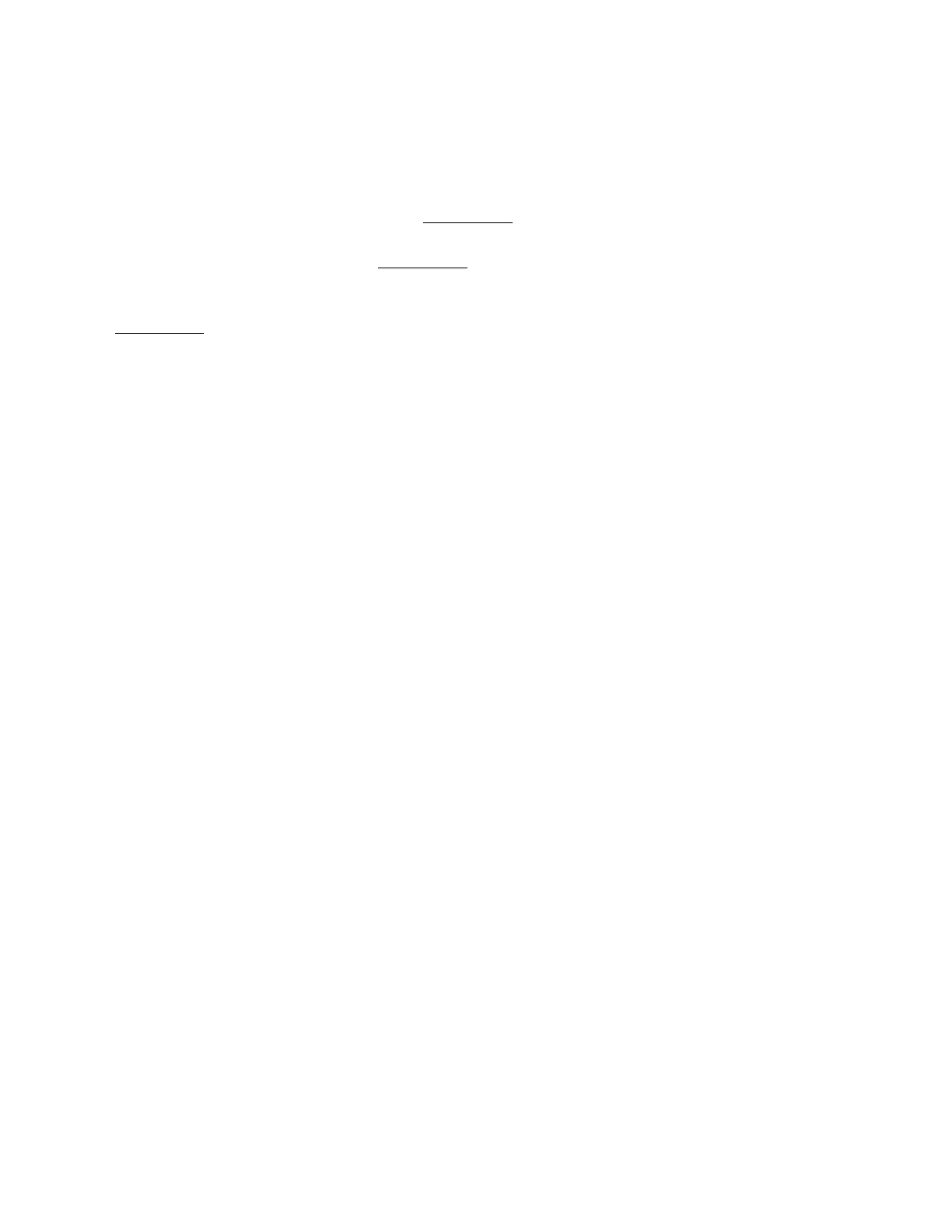SONOS USER GUIDE
Voice services
You can use your voice to play and control songs, playlists, radio stations, and more.
• Amazon Alexa: you’ll need the Sonos app and the Alexa app with the Sonos skill enabled. You’ll make
some changes in both apps during setup.
Learn more
• The Google Assistant: you’ll need the Sonos app and the Google Assistant app. You’ll make some
changes in both apps during setup.
Learn more
• Siri: you’ll need the Apple Home app. Add your AirPlay 2-compatible Sonos speakers to the Apple Home
app and then use an iPhone, iPad, or Apple TV to ask Siri to play music (currently limited to Apple Music).
Learn more
Voice control isn’t supported in every country yet—this feature will be available as soon as Sonos and a voice
service launch together in your region.