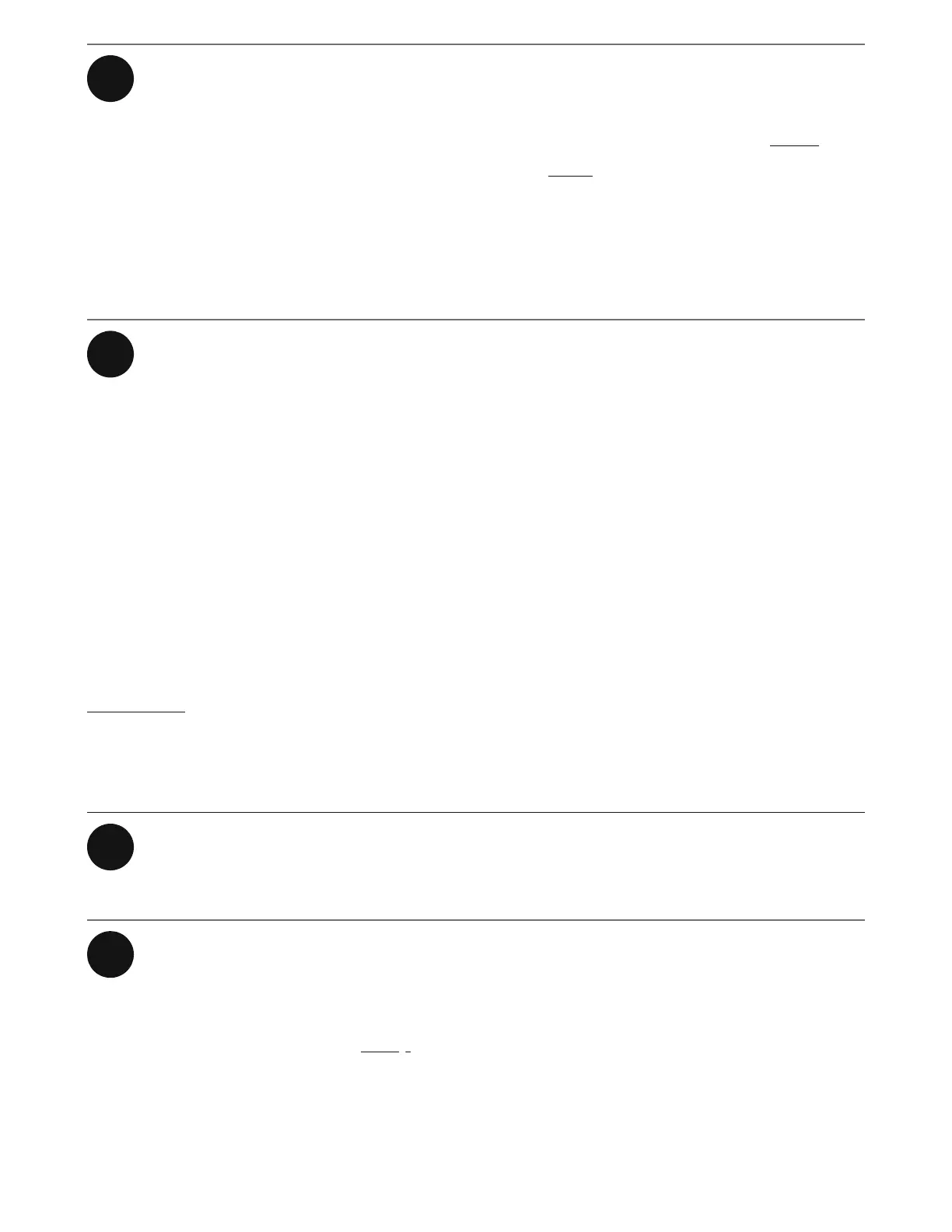4 Status light Displays the product's connection to
WiFi, indicates when the volume is
muted, and signals errors. Learn
more
If the light is distracting, you can turn
it off in your room’s settings.
5 Join button Press to connect during setup.
Select a location
For the best sound experience, place Sub Mini upright near the speaker you’re going to use it
with. The center tunnel can face in any direction.
If you place Sub Mini against a wall or your furniture, leave enough clearance for air to move
freely through the center tunnel.
Note: Make sure the speaker you're pairing Sub Mini with is already set up in your system
before you add Sub Mini.
Learn more about compatible products.
Connect the cables
1
Attach the power cord and plug in
Sub Mini.
2
Download the Sonos app from the
app store if you don't already have it.
You’ll use it to set up and control your
Sonos system. See Setup for more
information.
