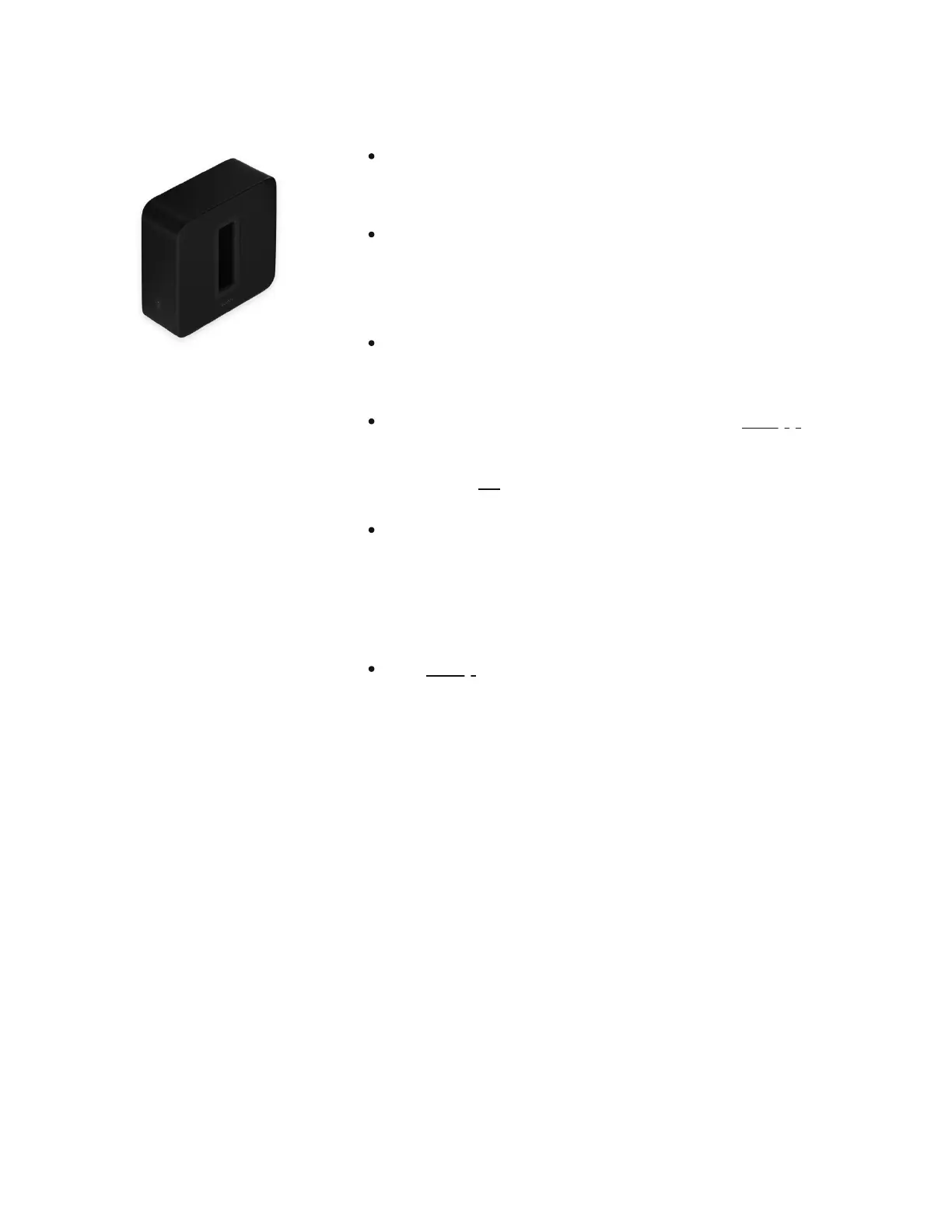Overview
Sonos Sub takes your audio
experience to the next level—
Instantly adds a dimension of deep bass impact to your
audio listening experience.
Allows placement anywhere because it’s wireless and
compact—position it vertically or horizontally on any floor
surface.
The top of the acoustic slot doubles as a handle so you
can lift it.
Sub (Gen. 3) is compatible with the Sonos S2 app (for
Android and iOS). Earlier Sub models are compatible
with either S1 or S2.
Sonos Sub is designed for use with most Sonos
speakers, except Sonos Roam, Roam SL, Connect, Port,
and Move. Make sure you set up at least one speaker
before adding Sub.
See Setup when you’re ready to add a Sub to your
Sonos system.
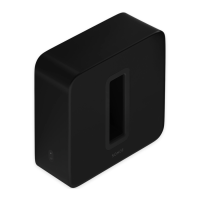