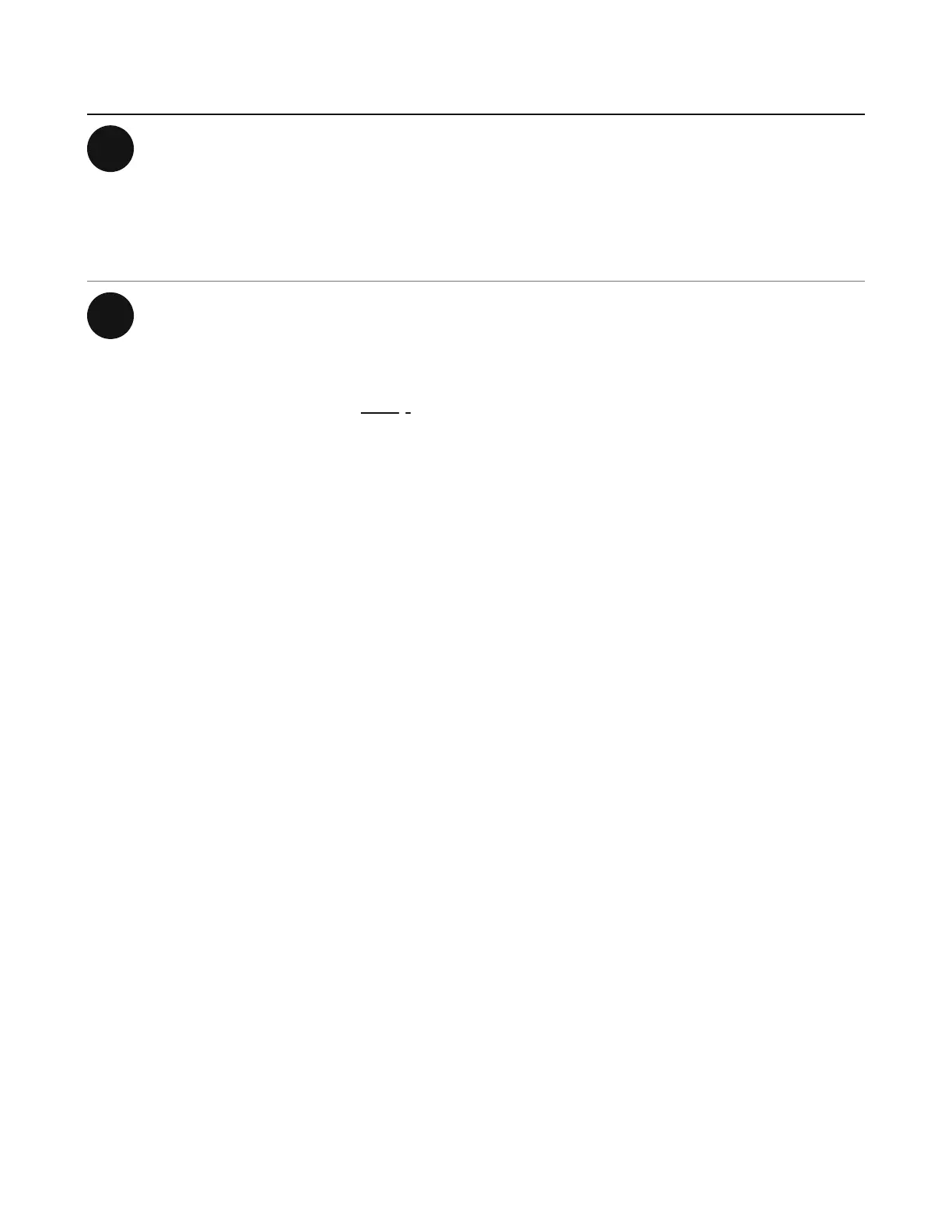1 Attach the power cord and plug in
Sub. Be sure to push the power cord
firmly into Sub until it is flush with the
surface.
2 Download the Sonos app from the
app store if you don't already have it.
You’ll use it to set up and control your
Sonos system. See Setup for more
information.
Note: Make sure you set up at least
one compatible speaker before
adding Sub.
Note: After Sub is paired with a Sonos speaker, you won’t see it displayed separately in your
system. Any changes you make to the speaker it's paired with, like volume, mute, or music
selection, will also affect Sub.
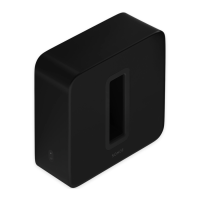