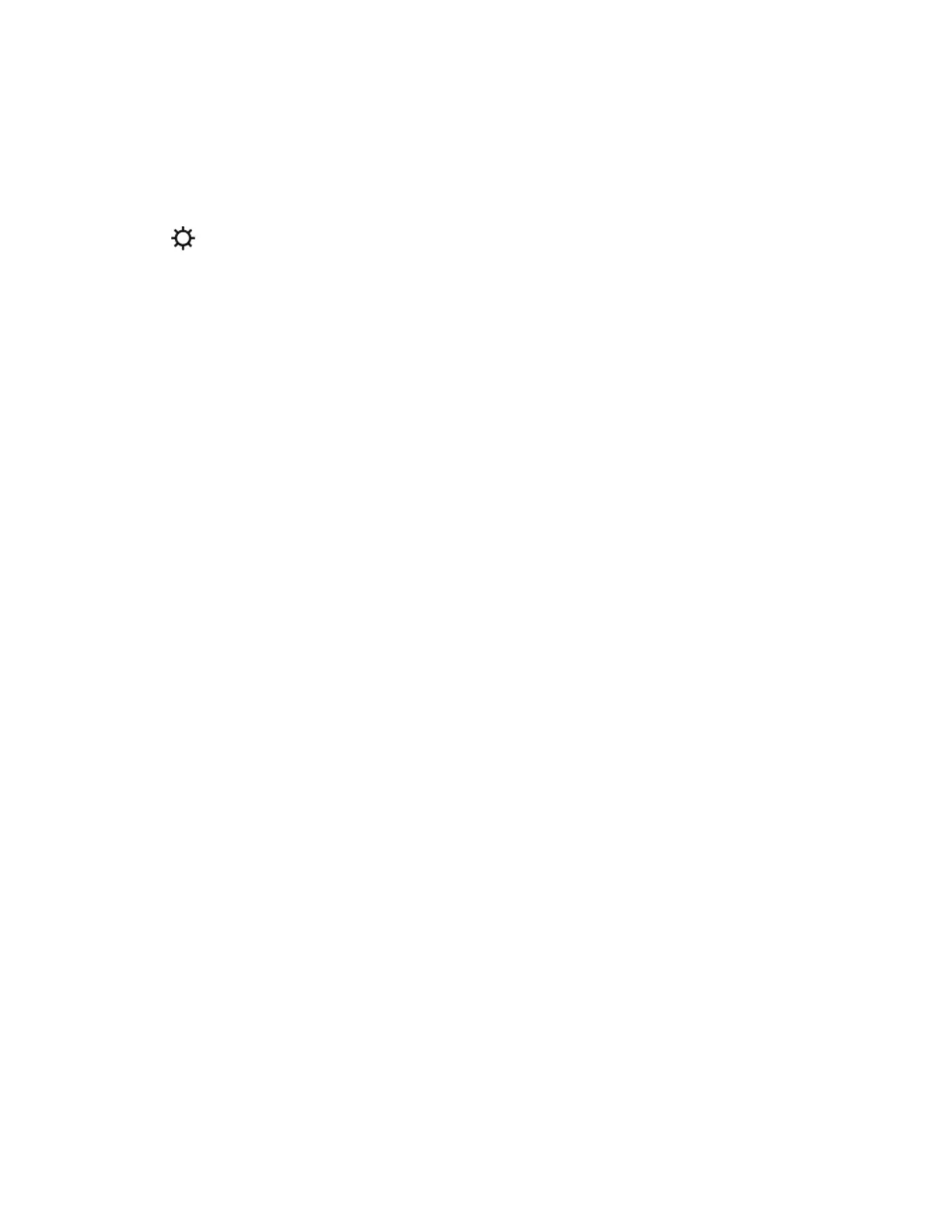Connect a second Sub
You can easily connect a second Sub to your Sonos system.
Note: At least one Sub must be a Sub (Gen 3). If the button on the side is round instead of
square, it's a Sub (Gen 3). You cannot pair a Sub Mini with a Sub.
1. Go to > System and choose the speaker Sub is paired with. It appears as room
(+Sub) in your list of rooms.
2. Tap Connect Second Sub to get started.
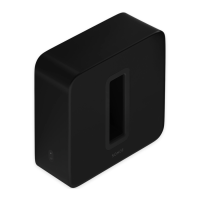